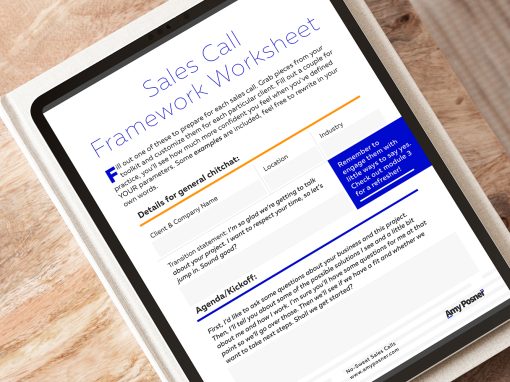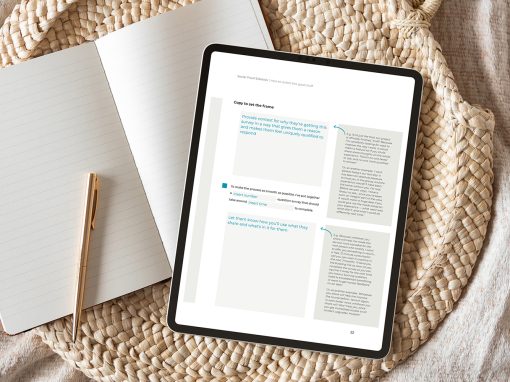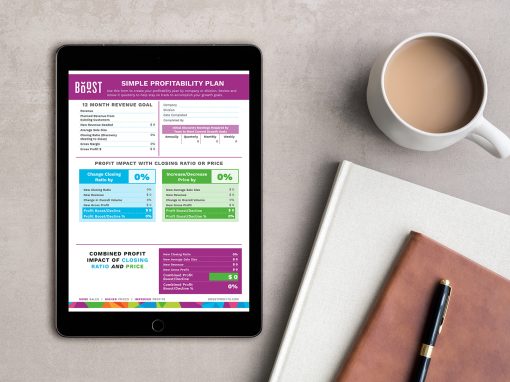Invite even more clients on a learning journey and scale your impact with interactive PDFs.
What if there was a way to share your extensive knowledge, increase how many people you support while still keeping it personal, and boost a new revenue stream for your business?
Interactive PDFs are a perfect solution to effectively productize your knowledge while ensuring customers both learn and take action.
Plus, as they are built to be actively used (not passive reading), they can demand a higher price point.
No more clunky templates you threw together. Give your clients a fantastic experience with a document they can engage with, refer back to, edit, and reflect on.
Because if we’re not building info products that actually TEACH people, what are we even doing?
Learn how interactive PDFs can help you teach more effectively.
Take Kirsty Fanton, a copywriter and business coach, for example.
She was building a major digital product, The Social-Proof Sidekick, a tool designed to help entrepreneurs ask for testimonials with more ease.
She didn’t want a ‘normal’ PDF where all it did was talk at the reader.
She wanted to create an engaging, repeatable experience for her customers who felt nervous asking for feedback from their stakeholders.
I worked with her to integrate interactivity into the product design.
The interactivity led users through the process of creating a great feedback survey and generated a custom email for them to use, which users could easily copy, paste, and use immediately.
When finished, they could wipe the document clean and start fresh for every time they needed to create a custom survey and email.
The result?
A product that clients love and use on repeat.
I wanted a product that was as practical as possible – not just something that showed you how to do a thing but actually DID the thing for you.
It’s added a more passive income stream to my business.
I’ve never seen a PDF do what the Sidekick does – and a lot of my customers haven’t either! It feels like it broke new ground, and that’s pretty bloody cool. It makes DOING the thing so goddamn easy (and therefore makes THEM far more likely to take action!).
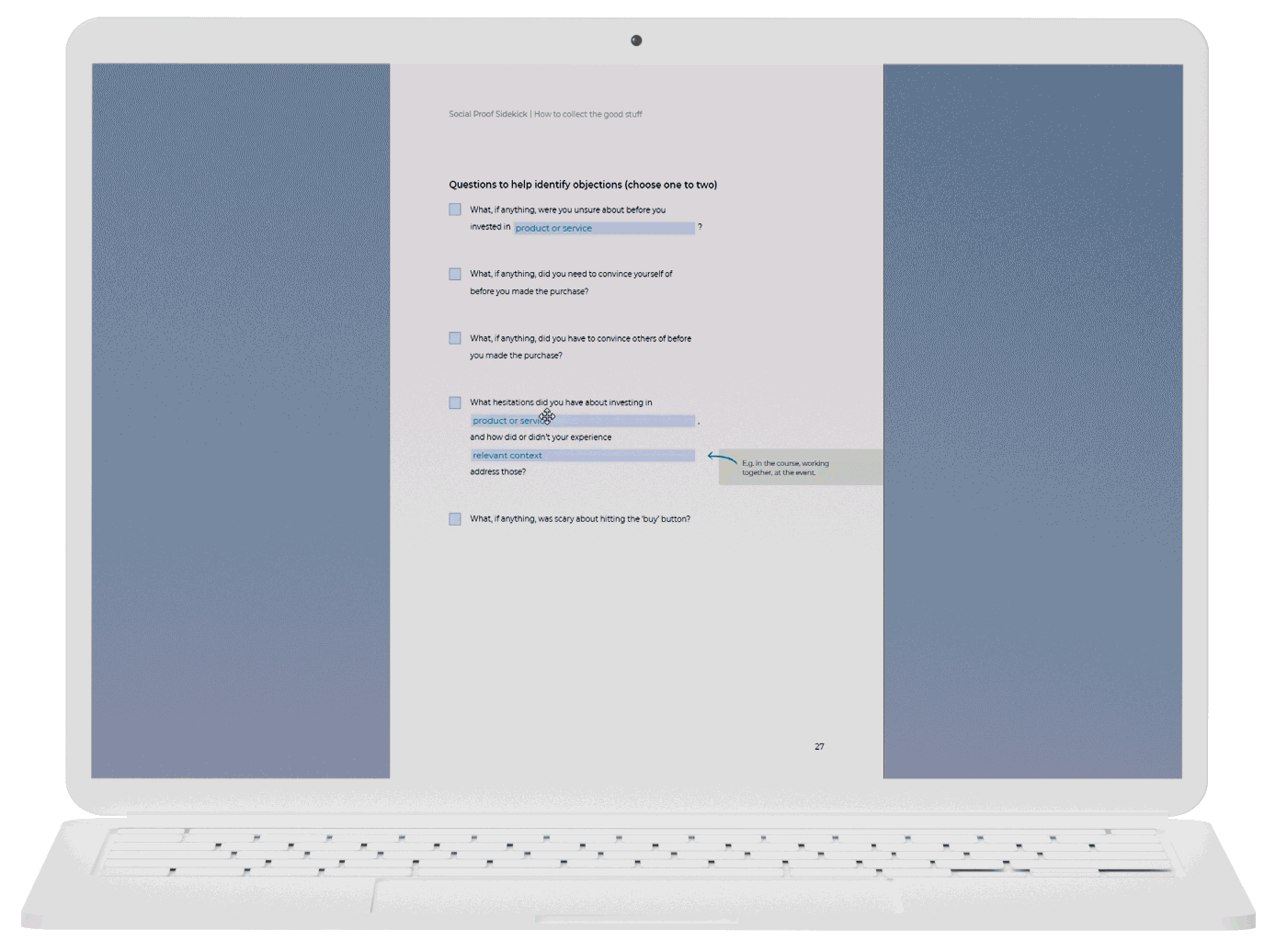
What exactly is an interactive PDF?
Interactive PDFs offer a way to create more dynamic experiences for your users, inviting them to engage, interact with, and integrate your content.
Or, as Dana Owens said about her workbook product:
“It makes it a living resource instead of just a static workbook. It can be re-used, so it makes it always relevant and useful.”
Ways to use interactive PDFs:
Stand-alone workbooks for higher-priced, highly-engaging digital products
Copywriter Dana Owens productized her case study writing process and built a new revenue stream
Supplemental course materials to help with student retention
Coach Amy Posner relied on interactivity to help her clients actually implement and use what they learned in her business course
High-value lead magnets for building a more engaged audience
Strategist Anna Hetzel used multiple interactive lead magnets to build their email list—and those leads now account for over 35% of all their email subscribers
Templatized business operations for repeatable client-facing work
Consultant Mandy Pearce can now deliver consistent, professional documentation to her clients without worrying about tricky formatting issues
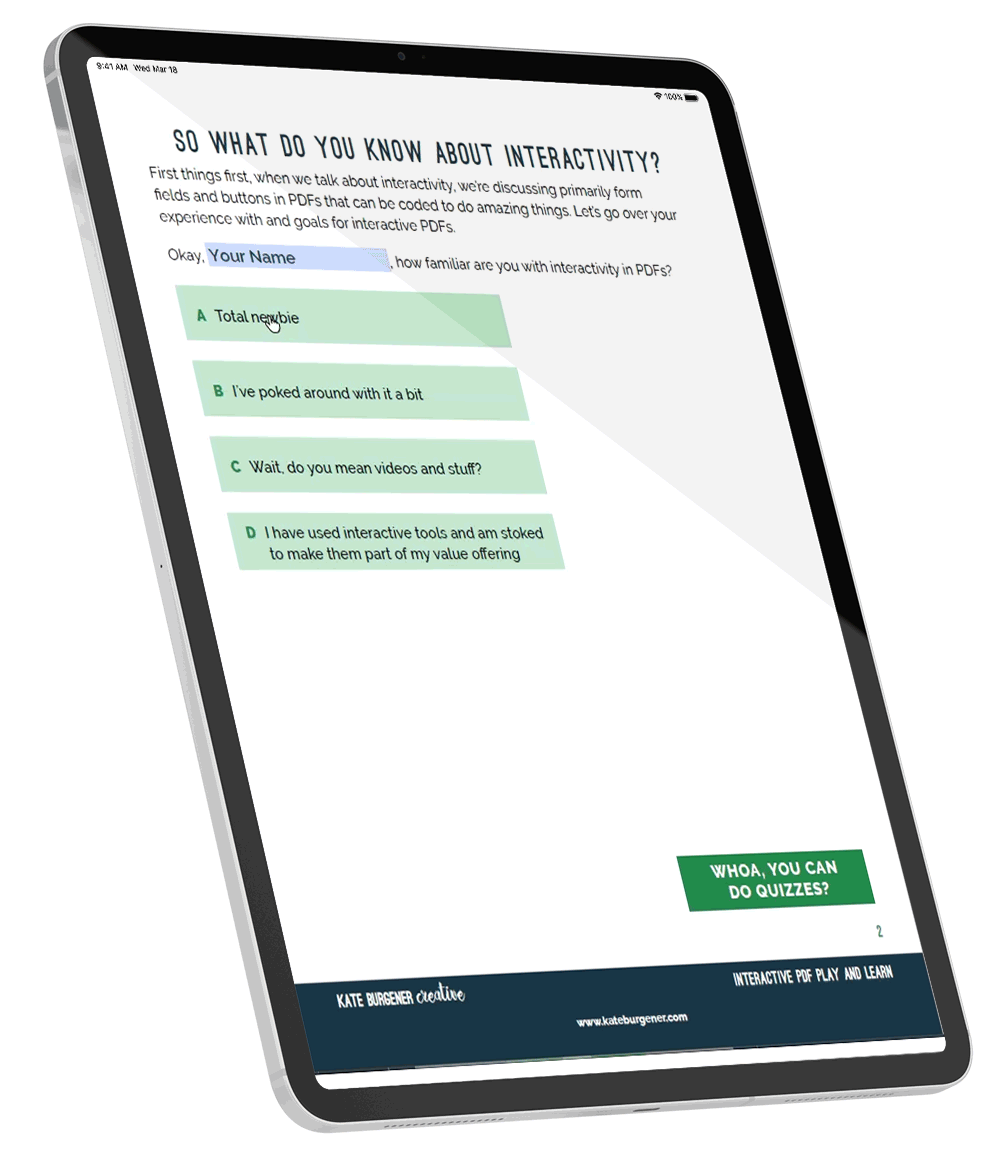
Interactivity seemed like a great add on [to my course] that would actually get people to USE the material. I thought it would make a higher end product that delivered more value. People remember what they work with and this encourages them to get hands-on b/c it’s kind of fun as opposed to work.
[Our project] opened my mind and I saw there was a great tool available to make learning easier – and I knew nothing about it at the time.
The goal: better digital products and more engaged users.
Here are a few types of interactivity tools you could use in your next digital product.
Field Transfer
Easily move information from place to place, guiding users through a process one step at a time—perfect for building concepts and fostering growth.
Summary Box
Gather multiple types of information together—great for creating scripts, email templates, and more.
Dropdowns & Checkboxes
Empower users to easily select, categorize, or rank data—ideal for formula calculators and reorganizing information.
Calculated Fields
Integrate complex calculations into an easy-to-use document—great for showing users potential results and pricing options.
Hide/Unhide
Hide or reveal page elements exactly when you need them too—excellent for carefully guiding users through a learning experience without overwhelming them with information.
Quizzes
Assess learning and give personalized feedback without forcing your customers to platform hop—optimal for furthering education and integrating new concepts.
I knew that I wanted to create some kind of course, but I wanted to do something different than the run-of-the-mill video course with X amount of modules. [Interactivity seemed like] a unique and effective way to package up my course.
People who have used the workbook love the interactivity and that it’s such a great tool to organize their thinking and that it can be re-used over and over again. It makes it a living resource instead of just a static workbook. It can be re-used, so it makes it always relevant and useful.
For people who truly care whether the people who buy their products are getting actual results.

Hi, I’m Kate! I’ve been an expert in document design for over a decade.
A few years ago, I started seeing more impactful results for my clients when I added even one small interactive element.
I thought: What would happen if interactivity was the goal, not just a feature?
To make a product that serves the user better by facilitating learning and action?
That’s a goal I love working toward.
If that’s you, you’re my people.
Here’s how I work:
- When you have great content but aren’t sure how to incorporate interactive tools, it’s time for an Interactivity Planning Consultation. This 90-minute session dives into how to harness the power of interactive technology for your specific goals and content.
- When your content is finalized, I’ll produce 3-7 sample pages to represent a wide range of features (text styling, sidebars, different interactive tools).
- I go into full production mode and complete a first full draft.
- We enter in the review phase and work together to ensure the final product hits the mark.
Ready to see if I’m a good fit for your goals?
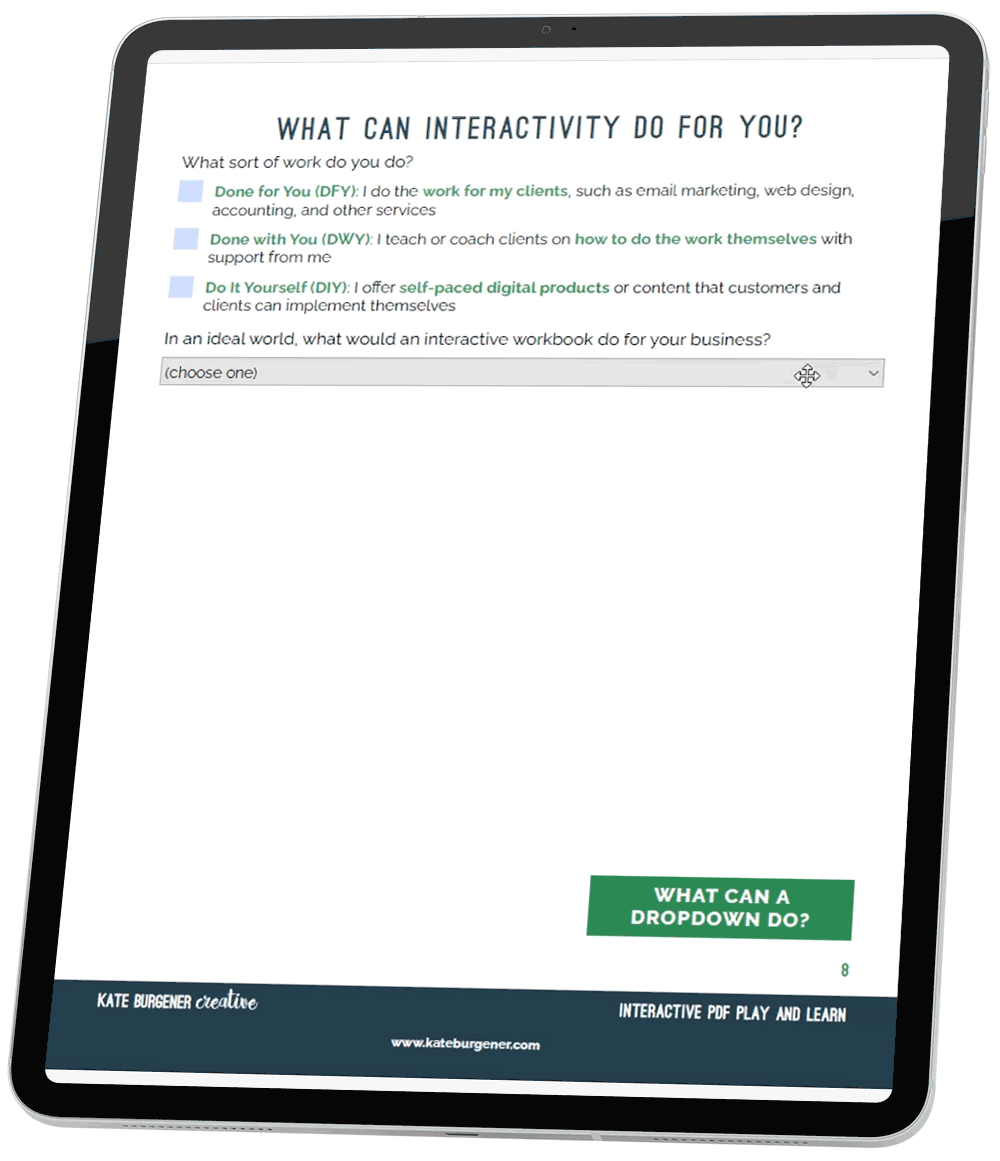
I went into our call knowing that I wanted to harness the magic of an interactive workbook, but clueless as to how it could actually work to make sure said workbook helped my clients achieve their results with as much fun and ease as possible.
Now, going into the stage of ‘finishing putting workbook together’ so it’s ready to be ‘interactivity-ified’, I’m SO GLORIOUSLY CLEAR on how to structure my workbook to get the most of the interactivity for *my* unique offer.
This is gonna make putting together the final draft of the workbook a breeze, and make the final product as effective as possible. It’s gonna live next to my computer and be dog-eared by the time I’m done!
Interactive PDF Projects