Interactive Survey Builder
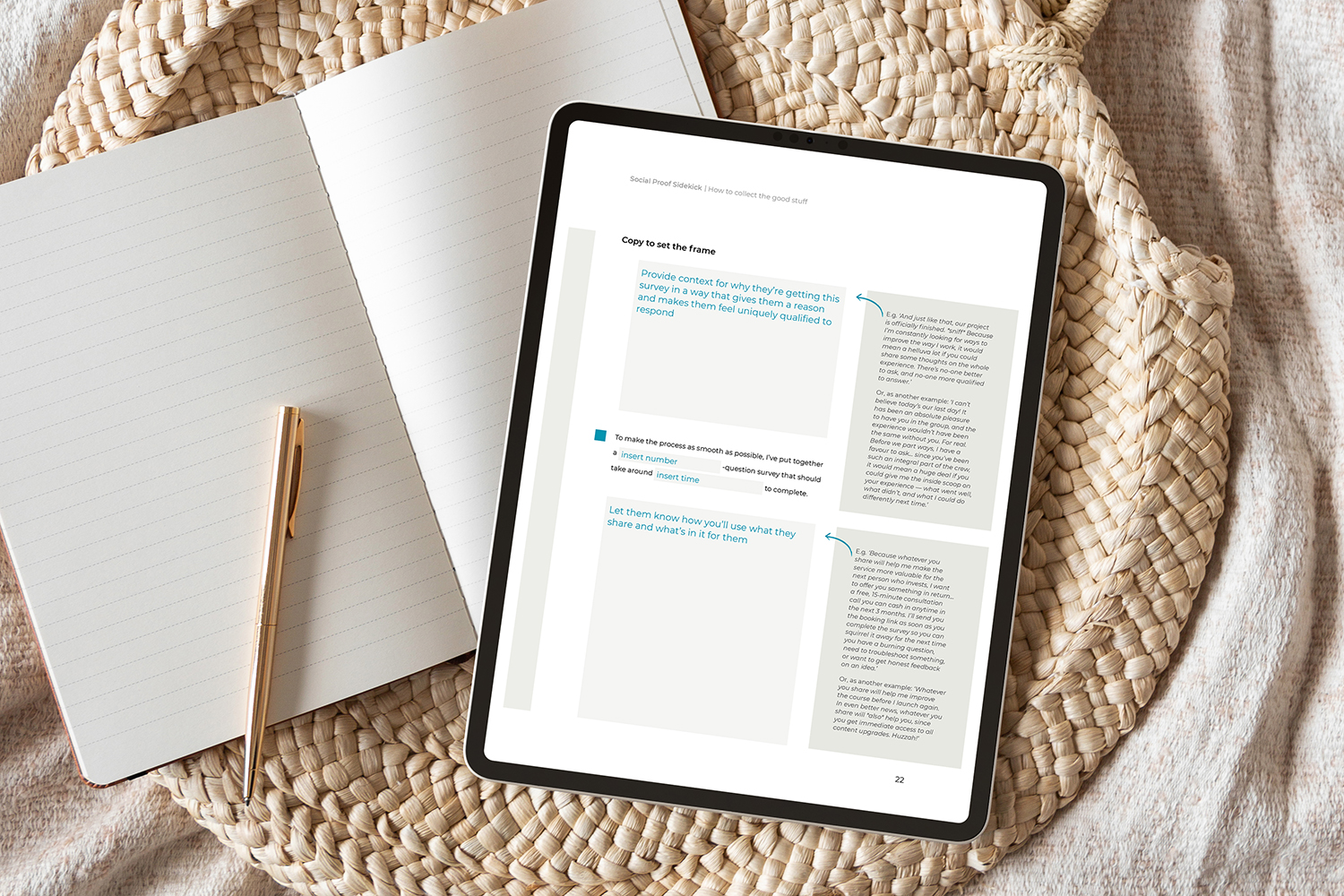
The Need
Kirsty Fanton is a launch copywriter who specializes in applying psychological principles to her work. She has a particular expertise in gathering social proof from existing customers and leveraging it to support the messaging in copy. She wanted to put together an information product that taught other businesses why social proof is vital, how to gather it, and how to leverage it.
The Project
Kirsty worked with a different designer to put together the Social Proof Sidekick, a 97-page workbook to communicate the material, but she was particularly interested in adding a tool that allows users to choose specific, customizable questions to build a unique survey to send to their past clients and customers. The questions would be drawn from Kirsty’s experience and particular expertise in psychology and give the user a repeatable process they can use to gather the most effective social proof for their service or product.

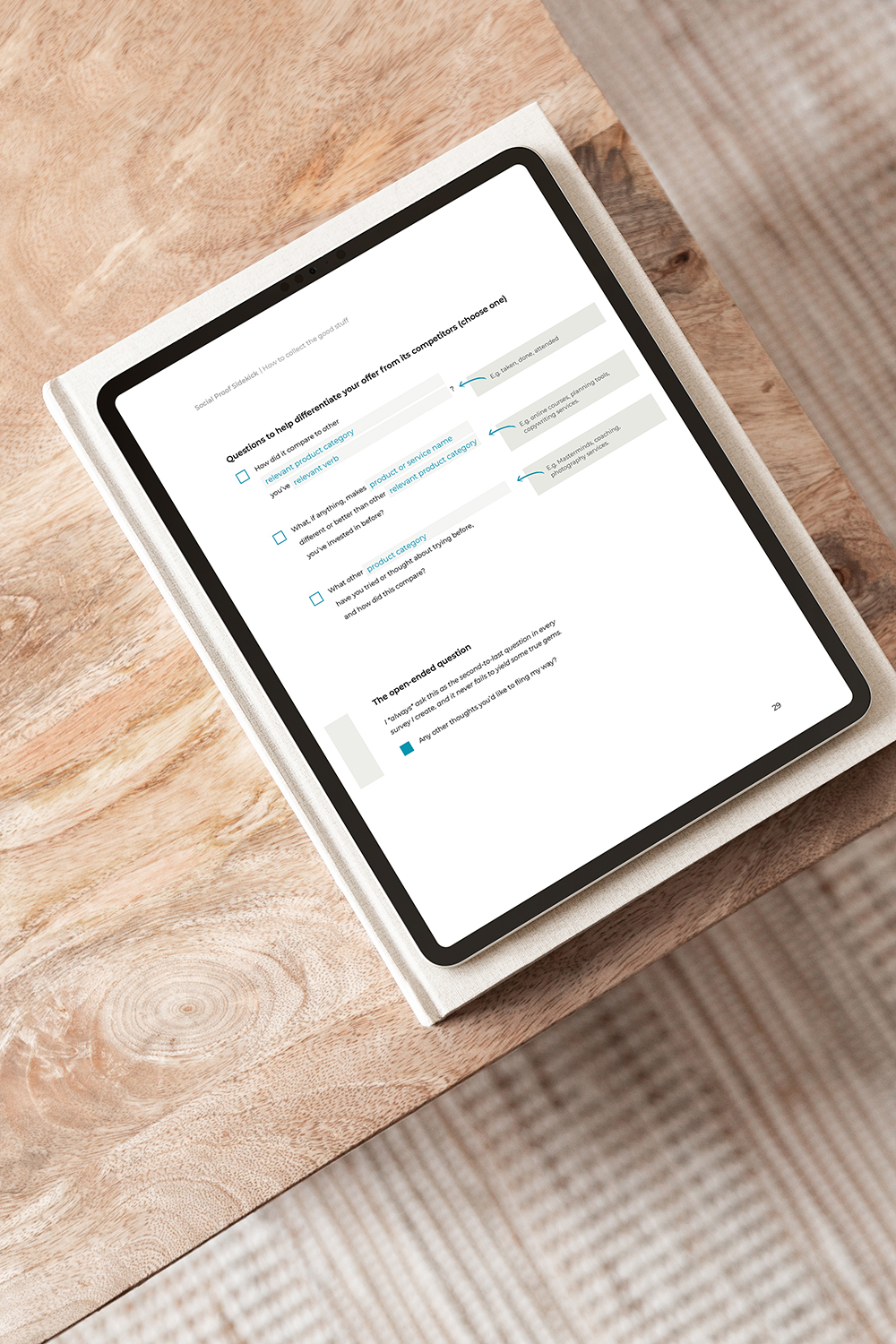
The Process
Kirsty specifically was looking to allow users to choose questions from different sections of the survey builder and then copy updated text from a field at the end in order to paste into an email or other survey tool to share with their customers or clients.
I set up checkboxes and radio button arrays for users to indicate their choices, as well as fields with several questions that would allow the user to customize how they talked about their product or service. These customization fields also included prompt text within them that disappears when the user enters the field and reappears when they exit if they have not entered other information.
To make it more clear when a question had been chosen, I also set up elements that turned on next to the choice when it was active, creating a highlight and allowing users to scan more quickly to make sure they had completed a section.
Radio button arrays limited the user choice to one question only in certain sections to curb the impulse to ask way too many questions of participants.

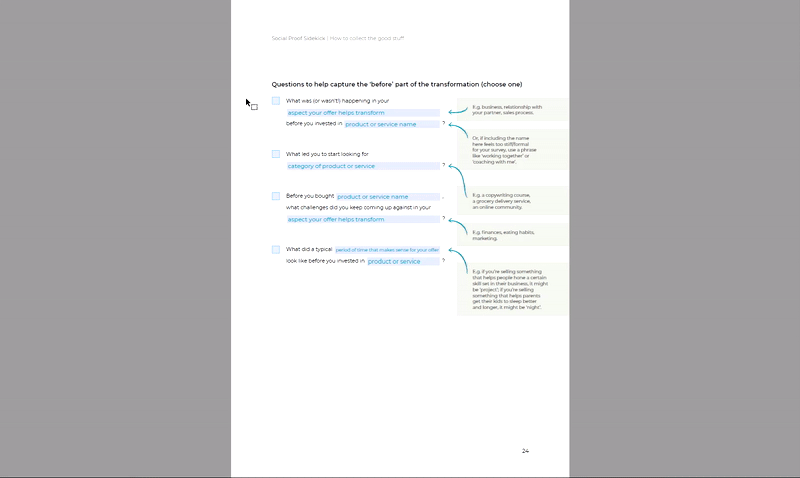
Any chosen questions were sent to a summary box at the end of the builder, along with customized fields and pre-written frame text created by Kirsty. Users were able to click into the summary box and highlight all text to copy and paste elsewhere. This removes the friction in rewriting or copying down questions manually as the user moves through the builder.
I also added a button under the summary box that resets the entire survey building tool so users can create multiple surveys for different services or products. Because the workbook was so actionable, users report great success at using this tool to gather valuable information and feedback about their businesses.


A similar but much shorter tool also allows the users to choose between two customizable email scripts later in the workbook to ask for permission to use more extemporaneous social proof as they encounter feedback from their customers.
