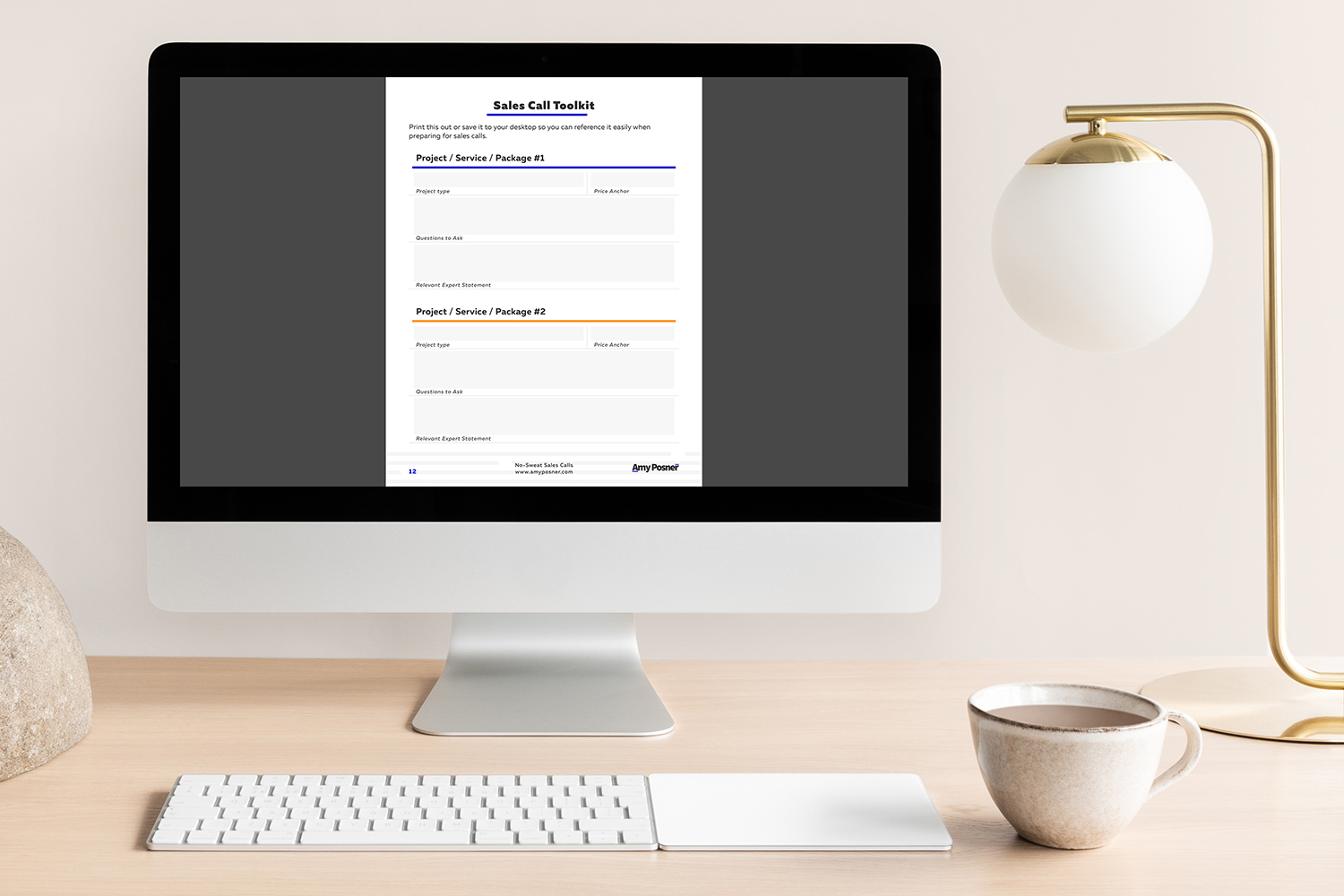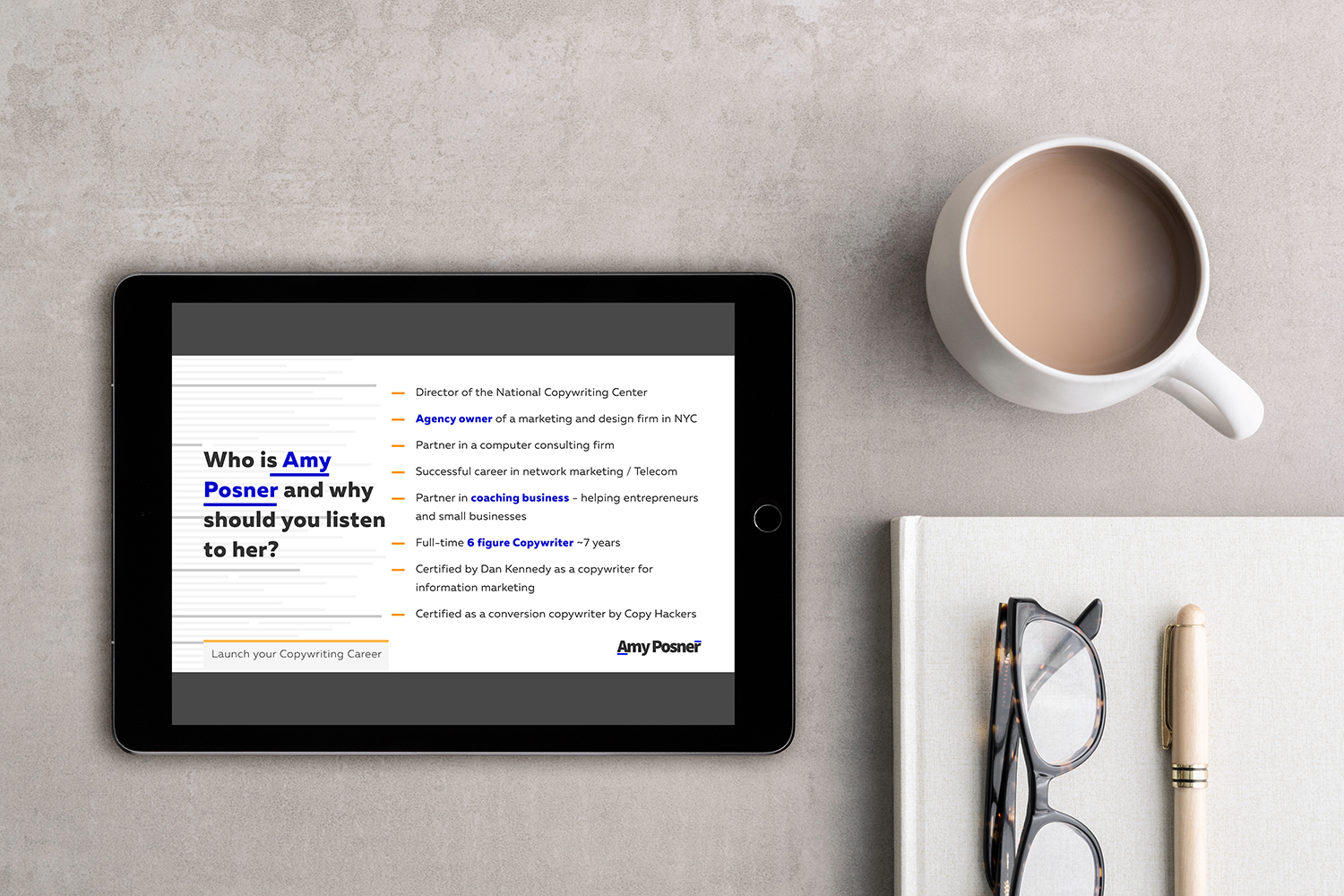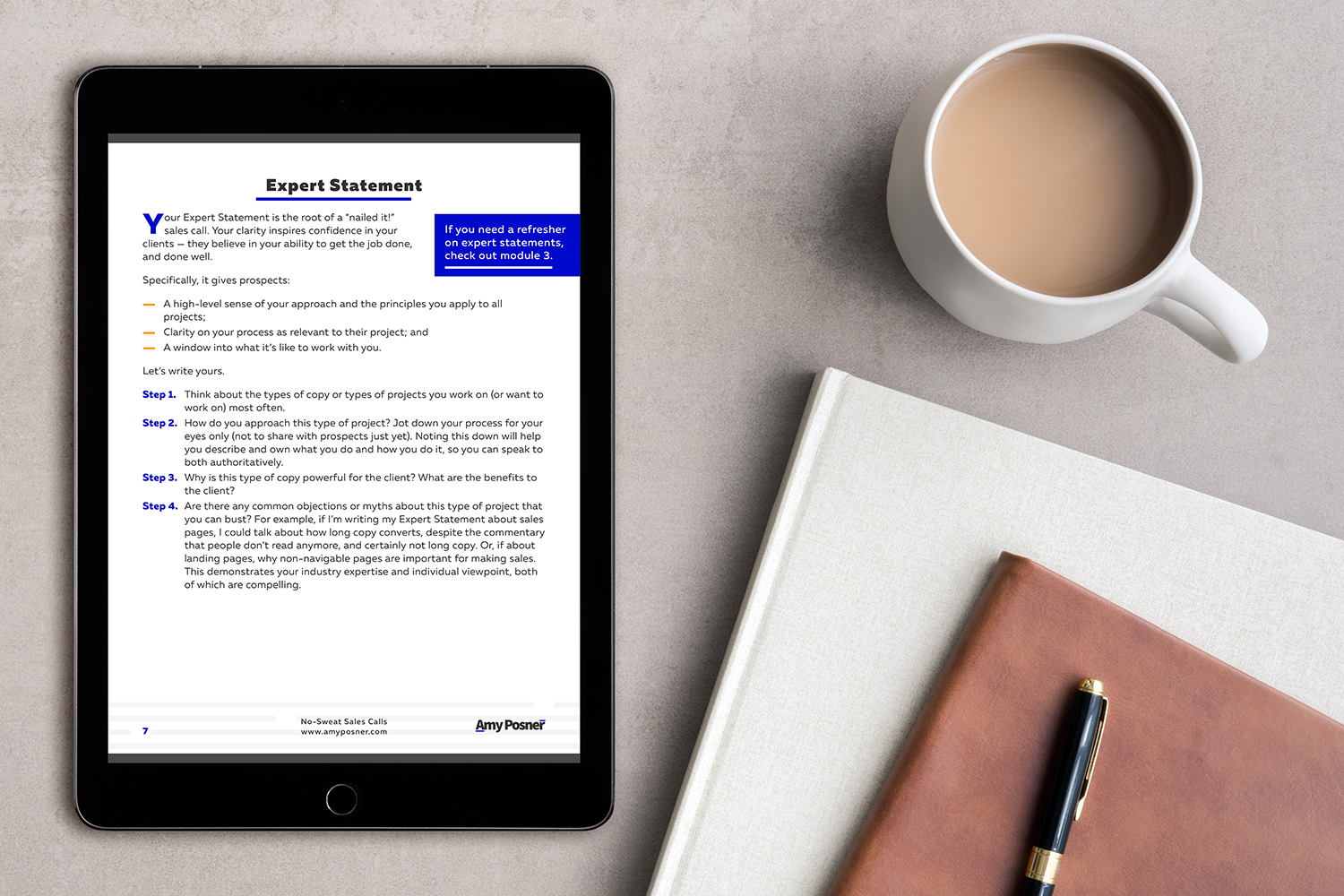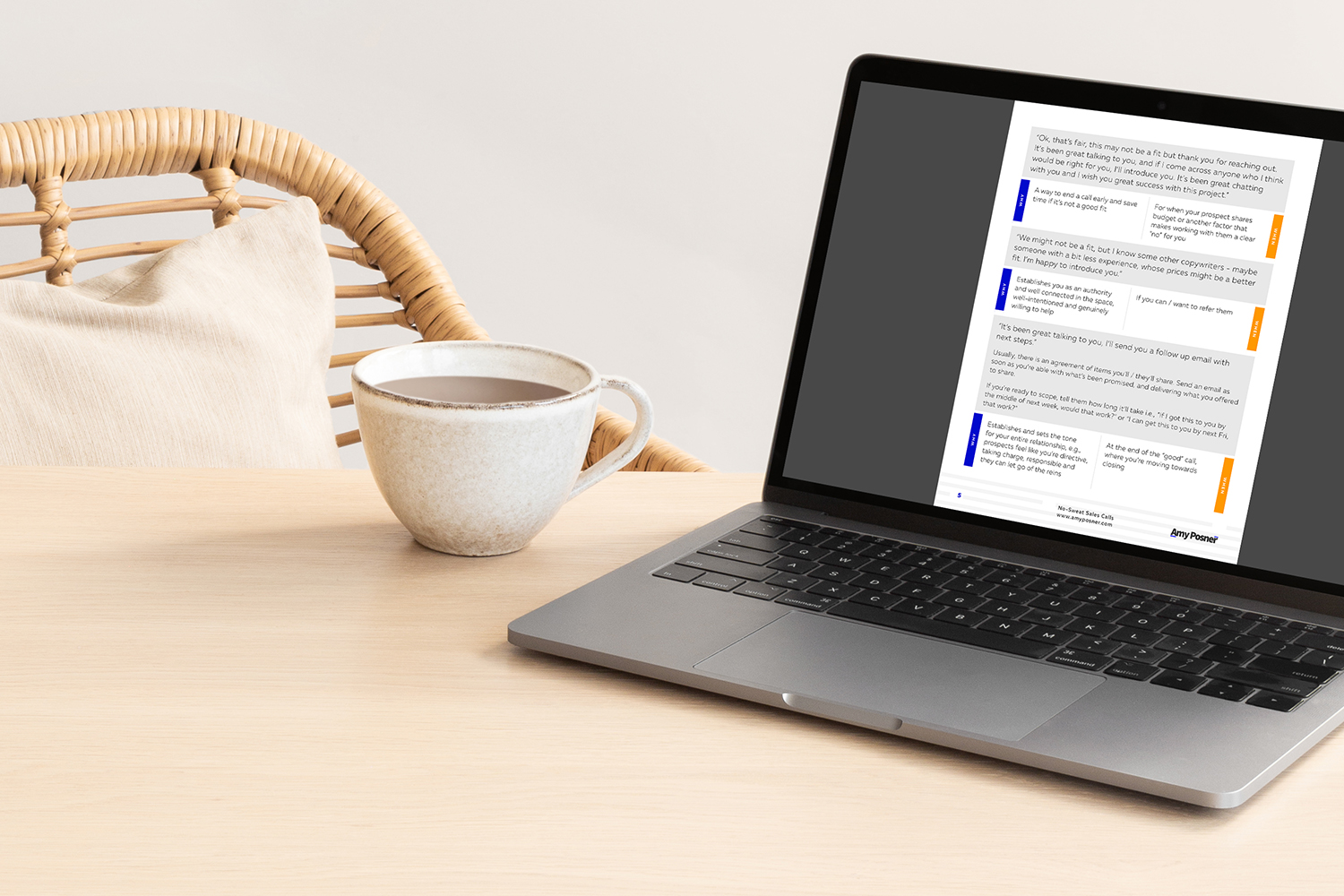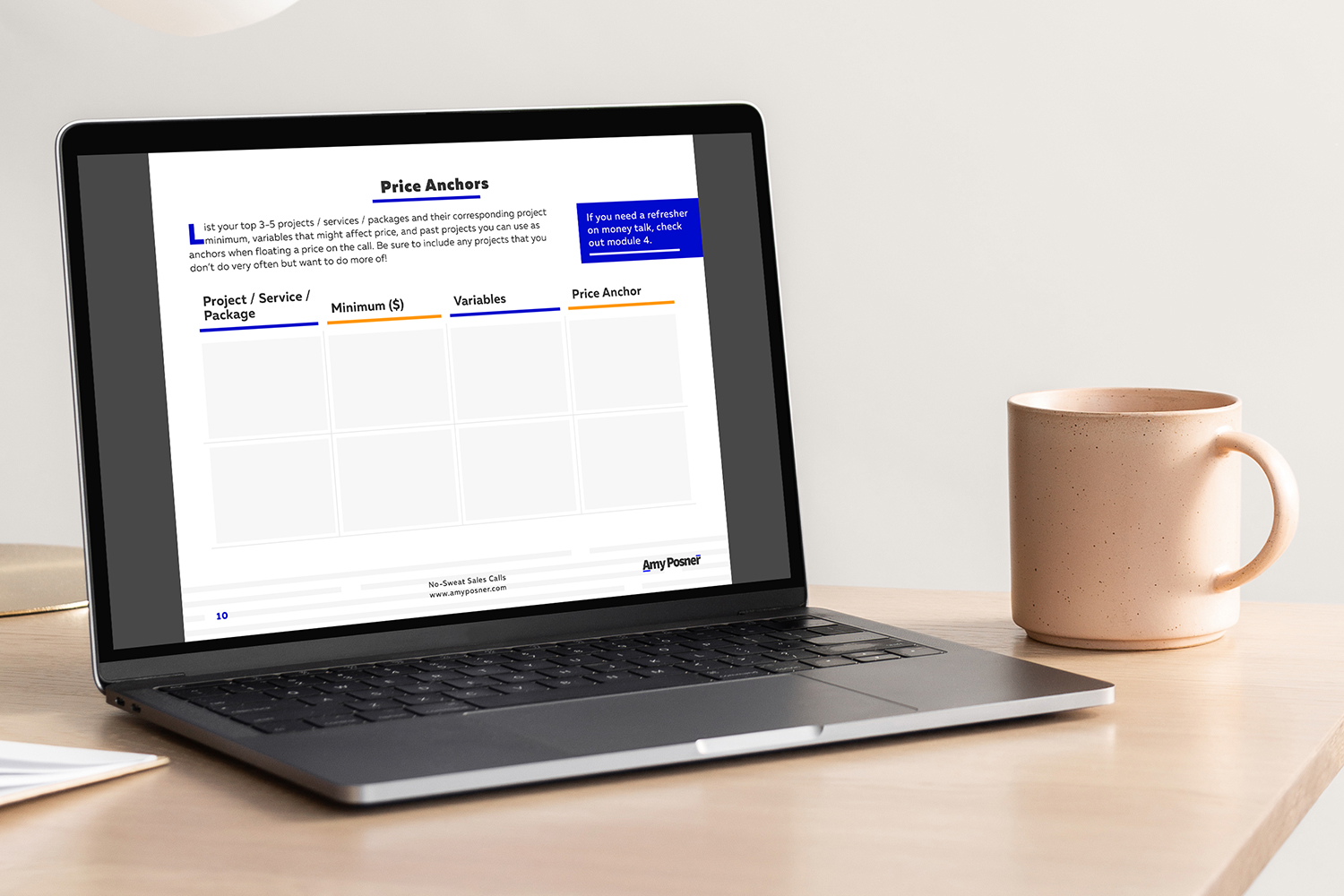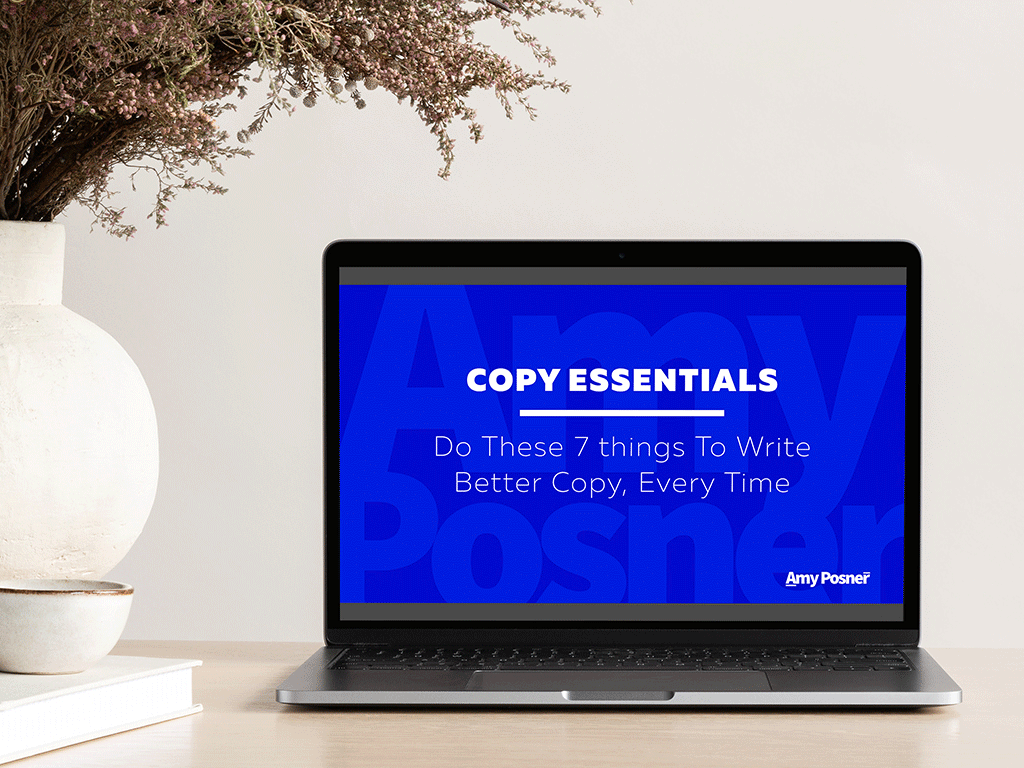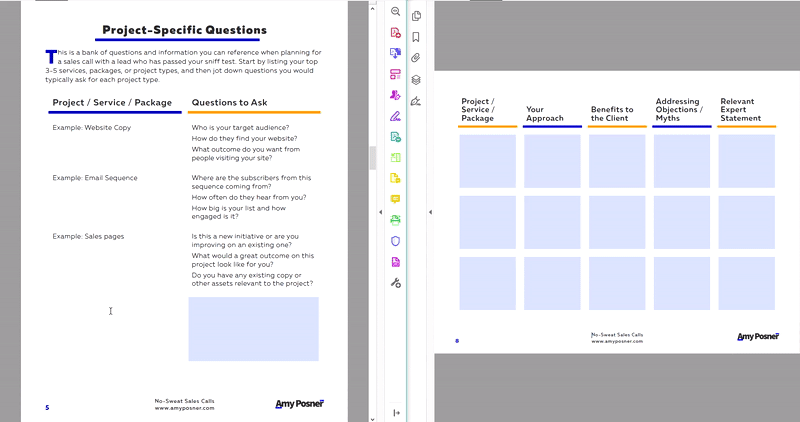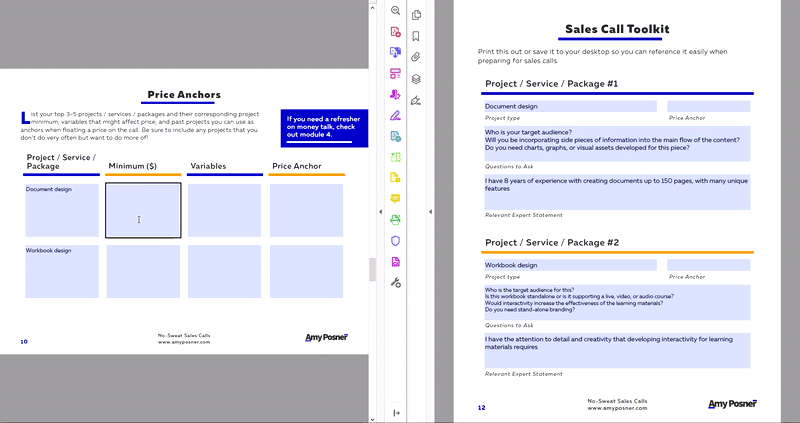Interactive Sales Call Workbook and Presentation
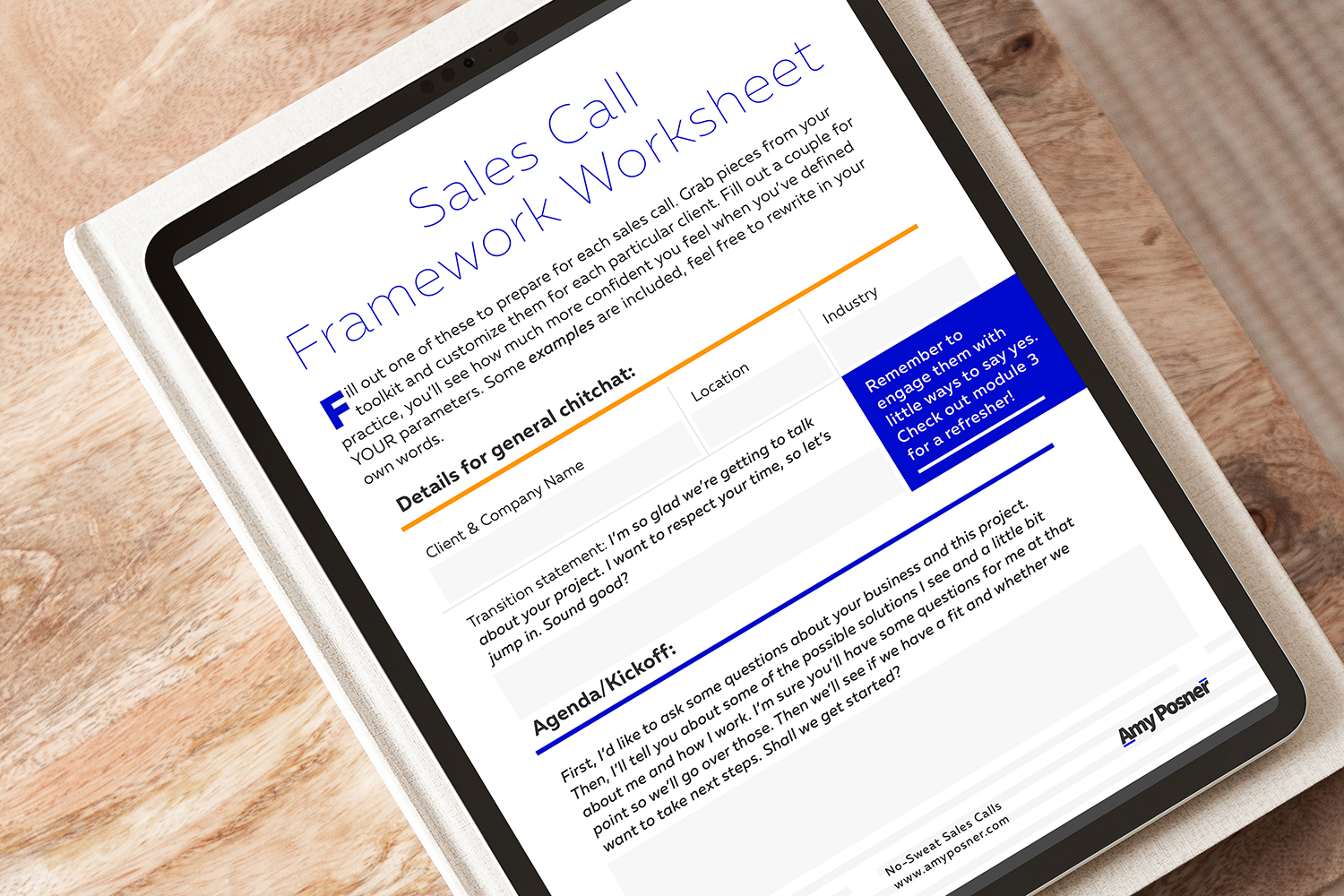
The Need
Copywriting genius and first class business coach Amy Posner was struggling to communicate her vast wealth of knowledge into an eye-catching presentation and an evergreen course people could purchase to guide them through the sales call experience with ease. She wanted to position herself as a valuable coach and create a useful asset to demonstrate her instructional style and help people not ready to work one-on-one with her yet.

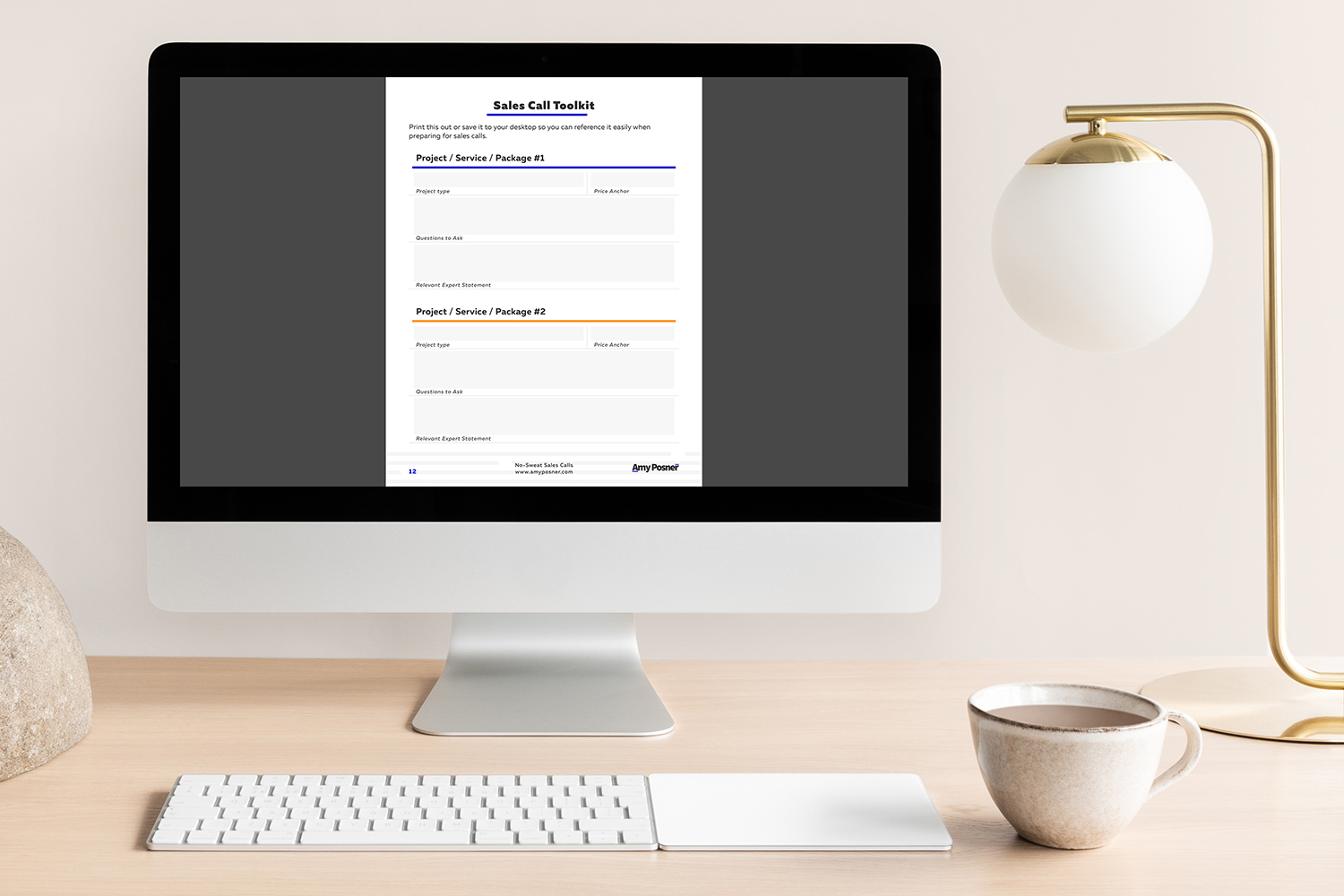
The Project
Amy had a set of content she wanted to use in a masterclass presentation for another entrepreneur. Rather than rely on popular presentation software templates, she was interested in developing the presentation as an extension of her existing branding. The visual assets and typography treatments I created for this presentation would inform the materials for her next step of a stand-alone course.
Amy worked with Jennifer Duann Fultz to develop material for a series of videos as well as interactive worksheets that would guide users in preparing for sales calls and identifying the best language to use when discussing specific services or packages with potential clients. The course included 3 different PDF tools with fields that allowed users to record and collect their thoughts as they moved through the course.
The Process
A masterclass presentation gave us the opportunity to develop a richer visual presence for Amy’s brand, creating clean slides that drove home valuable information for the viewers. Based on Amy’s current logo featuring lines above and below certain letters in her name, I created a dynamic patterns of line that emphasized movement. I used this pattern both in the footer of some slides, as well as a subtle background filling 1/3 of another slide layout, allowing for flexibility. I coupled this line background with a typography treatment in headlines that used a trailing underline and a bold blue color to emphasize individual words and phrases.

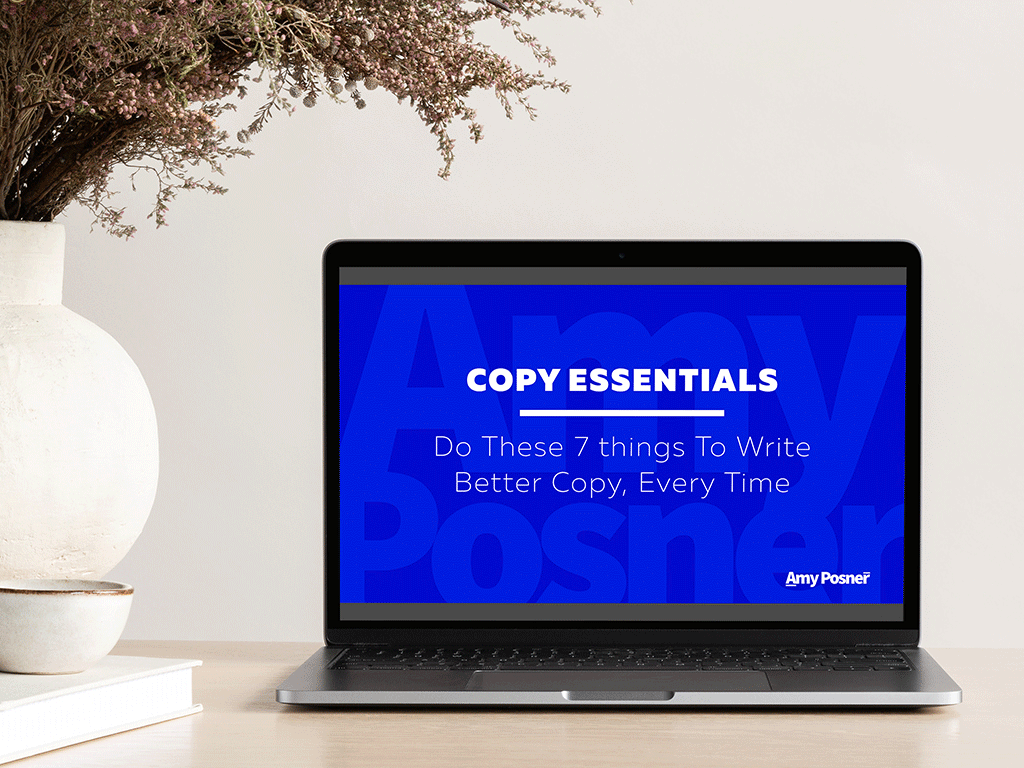
I also created a wide range of templated layouts that could accommodate varying levels of text on the screen, while helping Amy to avoid the dreaded wall of text that would cause her audience to tune out. By shifting the main portion of text around on the screen, this kept users engaged and added to the liveliness of the presentation. However, I kept headline placements, page elements, and typography consistent to avoid the changing layout from feeling chaotic. In addition to the templated layouts, I also produced several content-specific layouts for tables, comparisons, and concept lists.
The presentation became the basis for the design of the workbook and two accompanying worksheets, as well as the title cards in the video series. By reinforcing the extended design language within Amy’s materials, I could create a sense of trust and consistency for viewers of her original presentation. Designed to support the video component, the workbook walks a user through a system designed to help them brainstorm qualifying questions and priorities, and then build out specific services that they can pitch in sales calls.

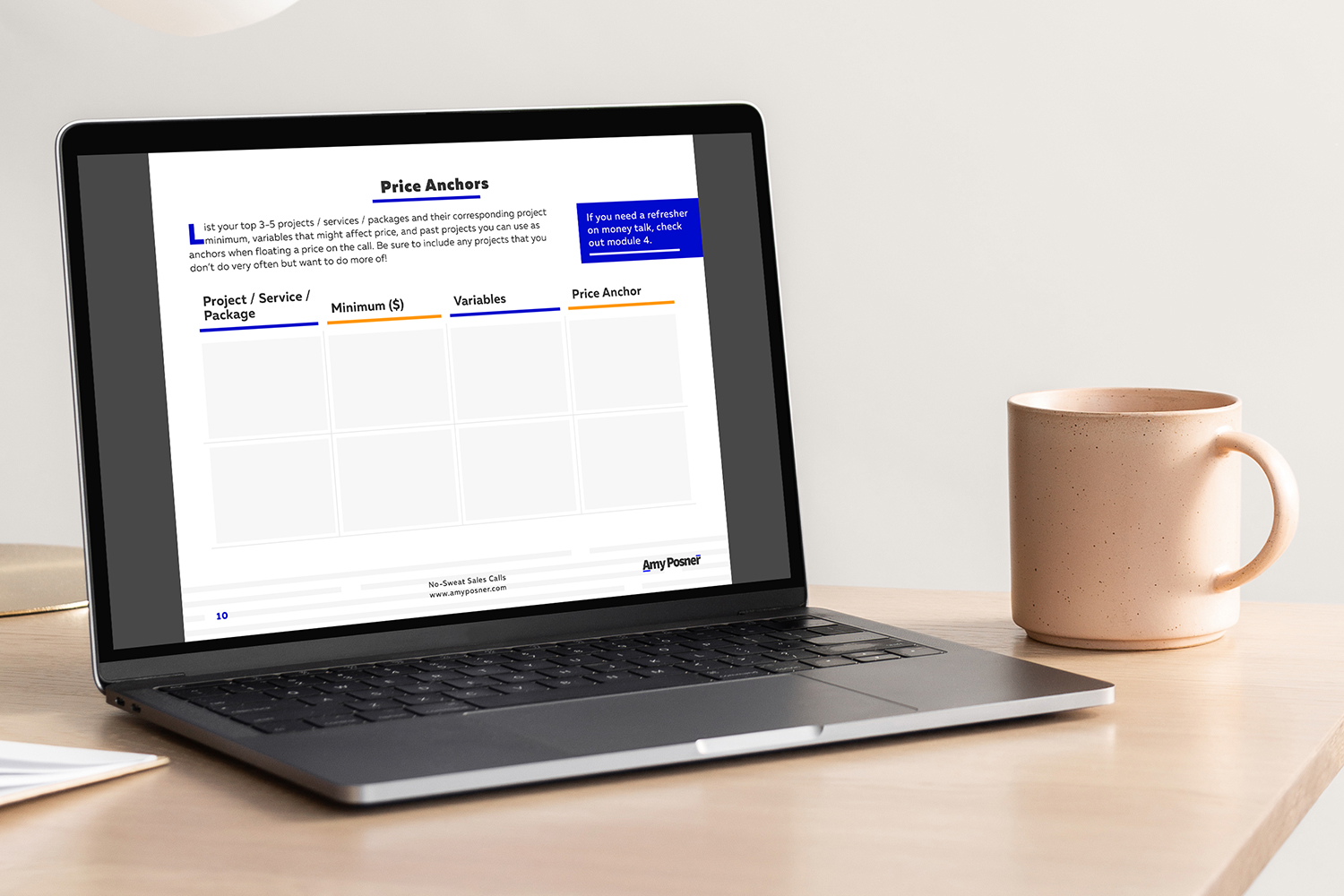
I created a clean and guided experience in the workbook, calling out which video each section refers to for more information, as well as clear bulleted instructions and examples. Sections intended for brainstorming allow plenty of space and tables are laid out in a way that allows for organized thought. The first half of the workbook is more focused on self-reflection and identifying priorities.
In the second half of the workbook, I built a dynamic tool that allows the user to consider one portion of the course at a time. I used transfer fields to move the user-identified project types or packages from one section to the next, making it easier for them to complete the tables. Each section allows users to consider relevant variables to develop important guidelines like a relevant expert statement or price anchor.
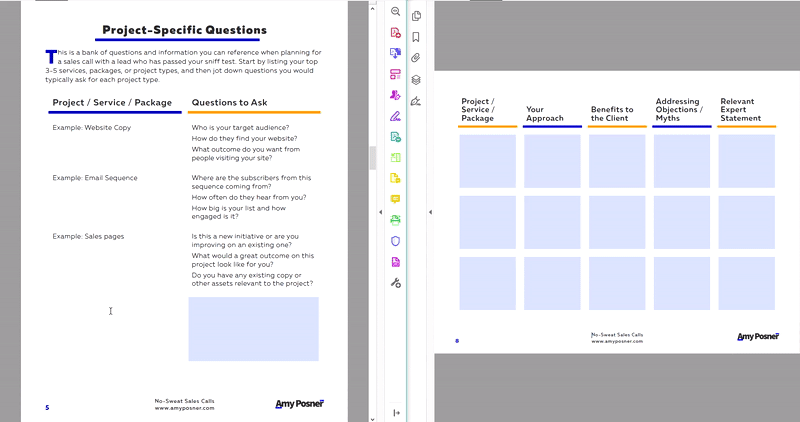
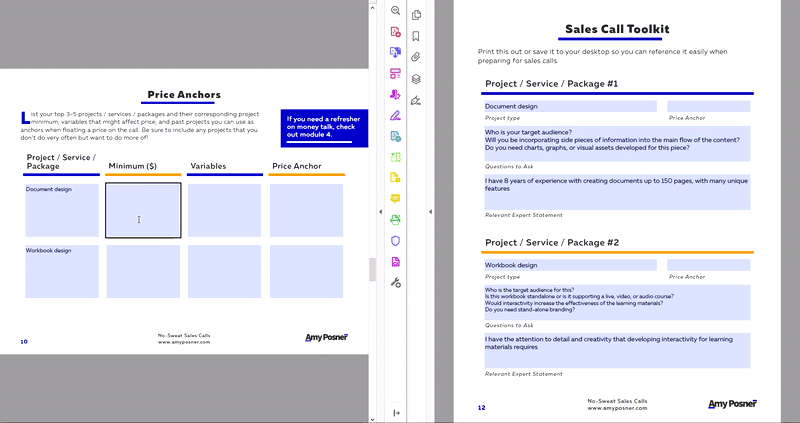
The final pages of the workbook are a toolkit with the most pertinent information gathered for each project type, though if the user needs to dig back into the thinking that led them to a particular parameter for projects, all of their work is saved on the previous pages. This final summary of each of the user’s project types are intended as preparation for sales calls.
As a separate document, I also designed a swipe file of various wording that the user might deploy during a sales call, along with Amy’s notes on why it is useful and when to insert them into the conversation. This creates a script that allows the course student to feel confident in their sales, supported by Amy’s expertise in running calls.

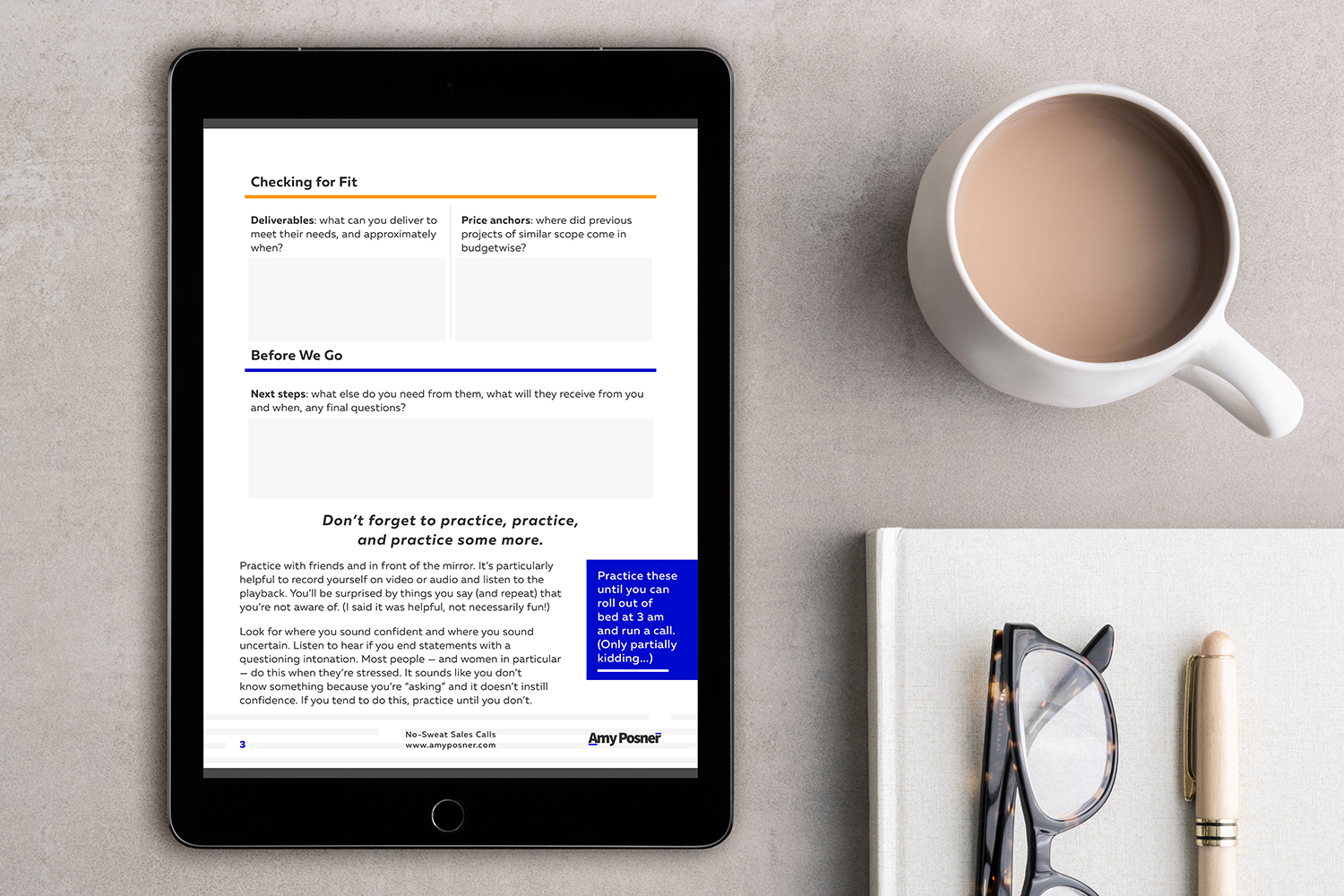
The final document is intended to be prepared and used for each individual sales call, allowing the user to pull their work from the workbook as well as the swipe file. This framework document can be used as a resource during the call itself to make sure the user is following Amy’s structure and referencing their individual experience and deliverables, making it a truly custom tool.