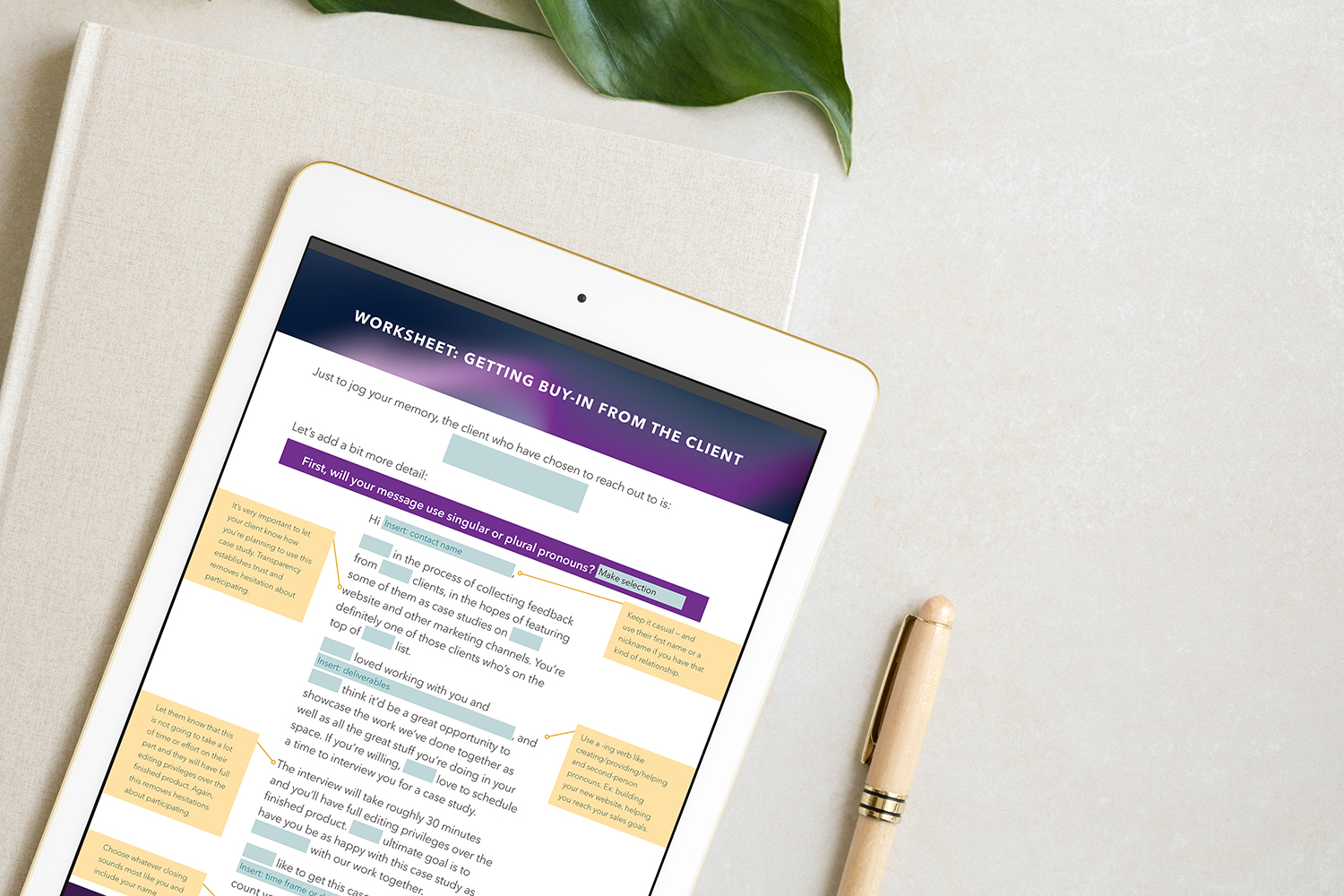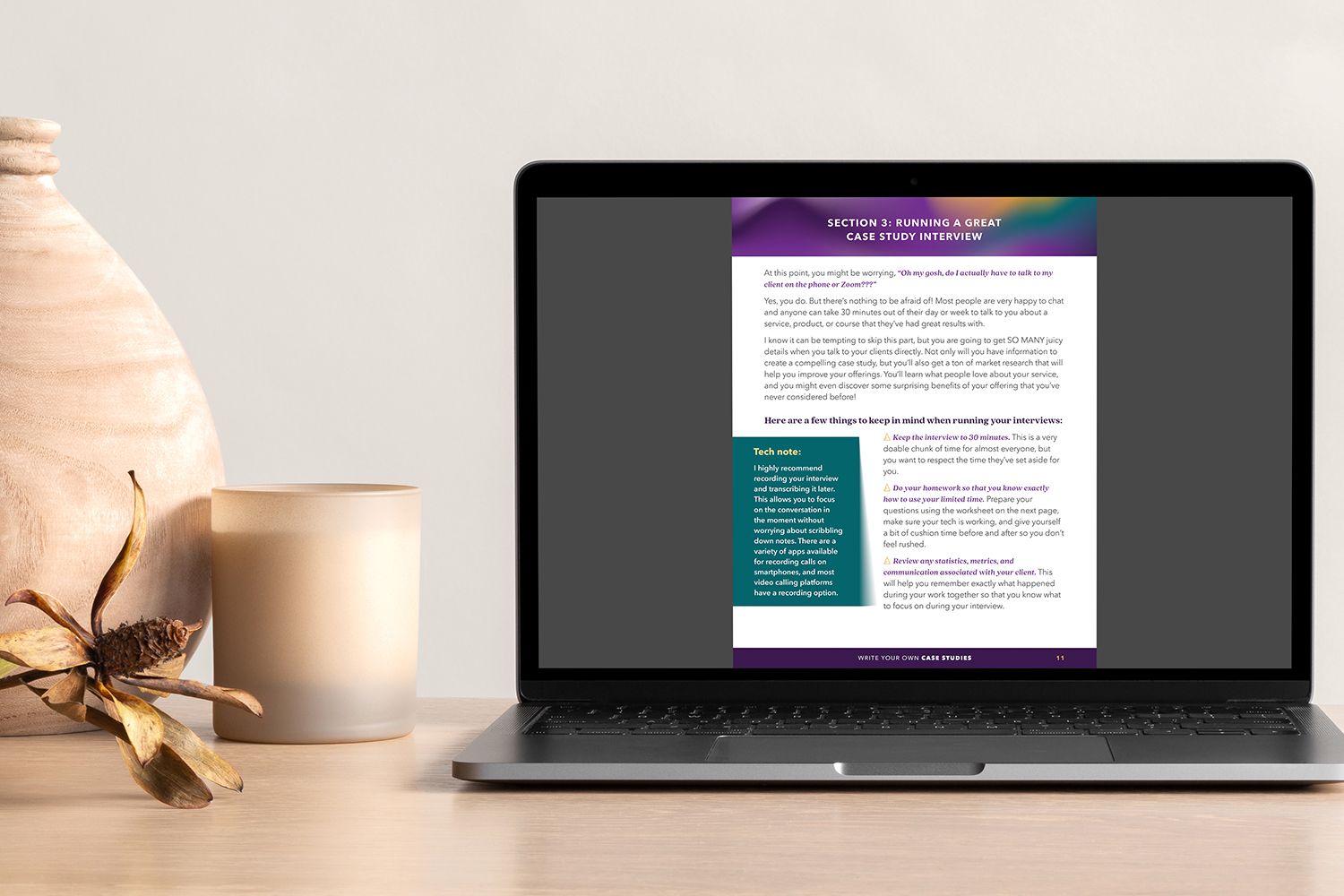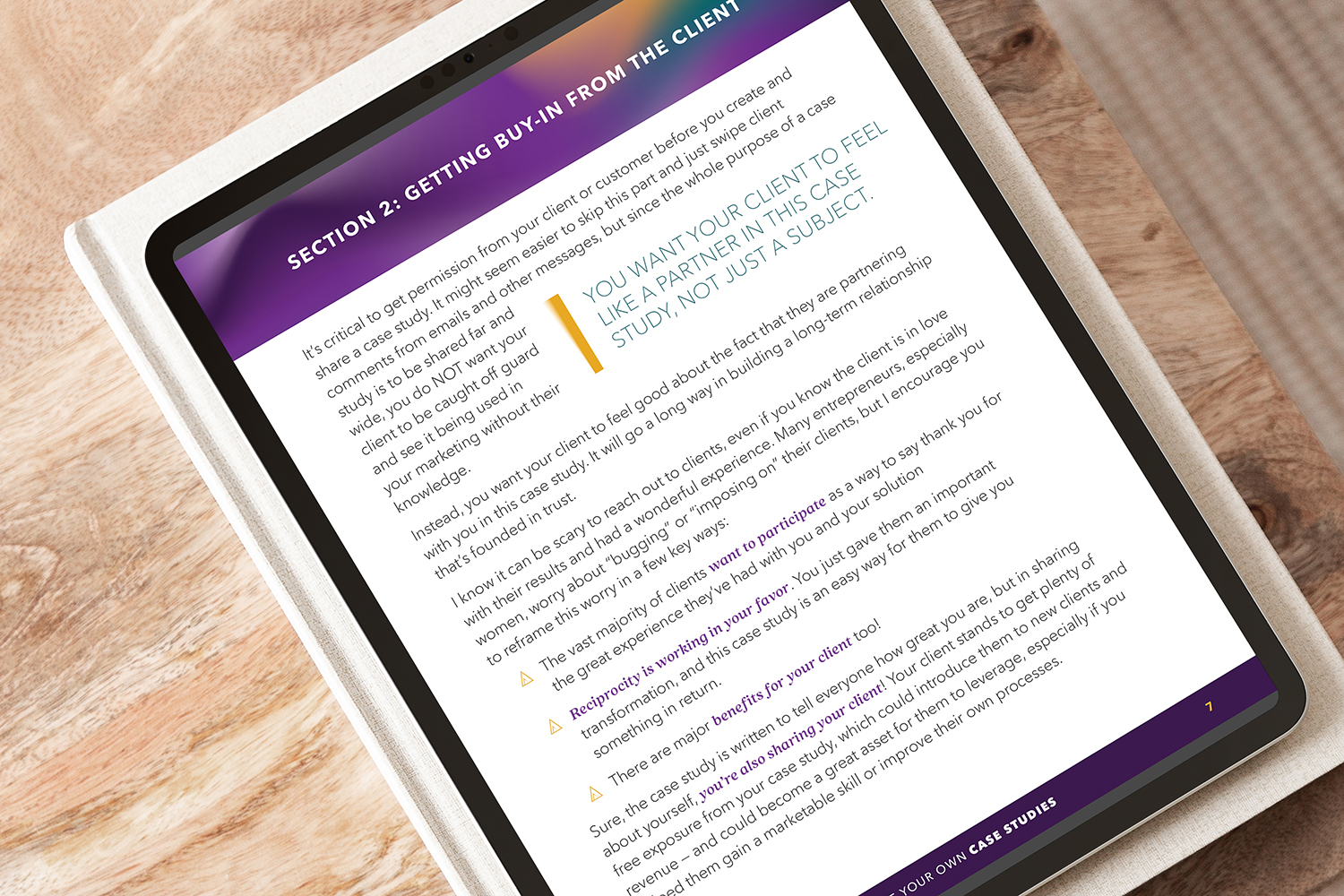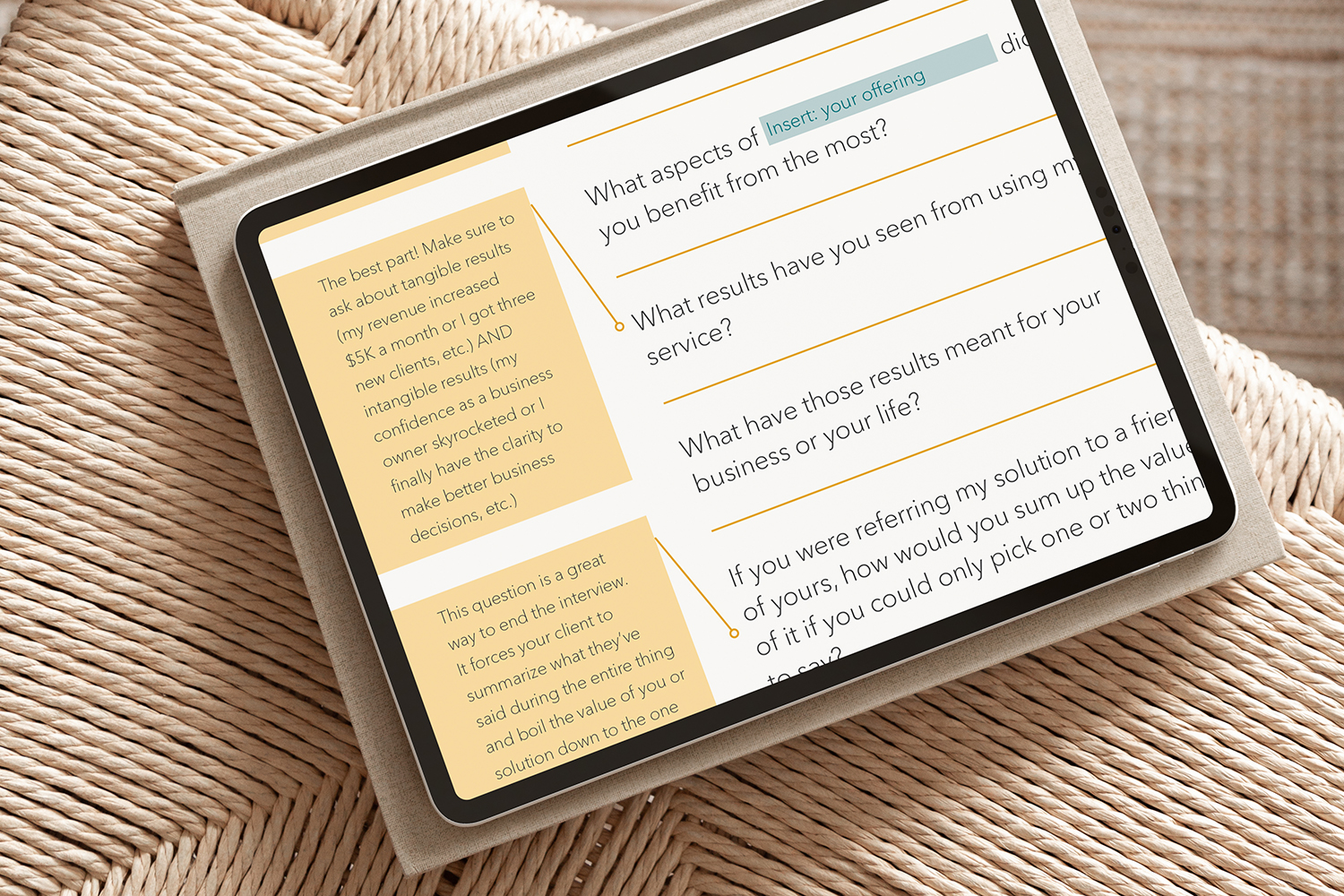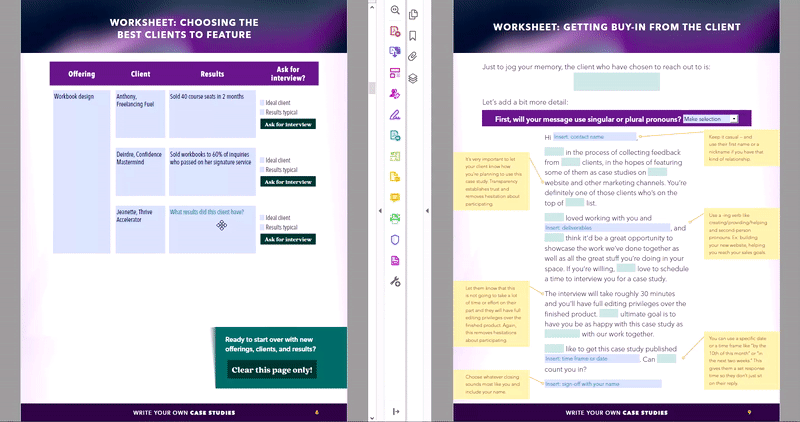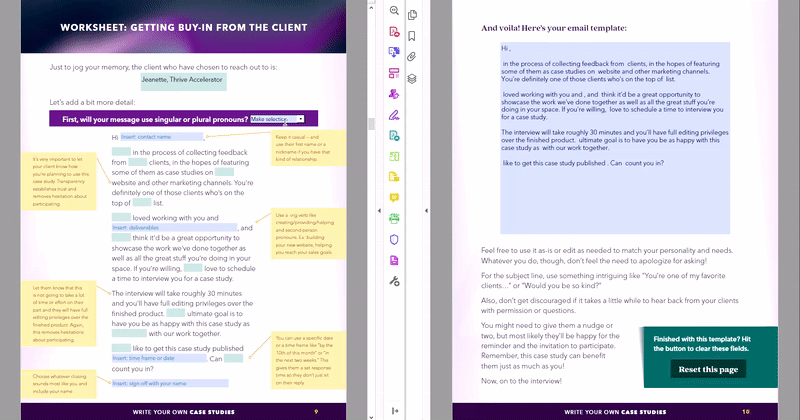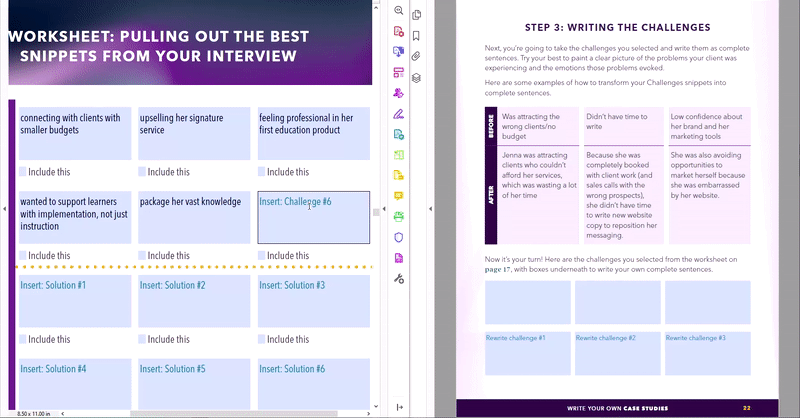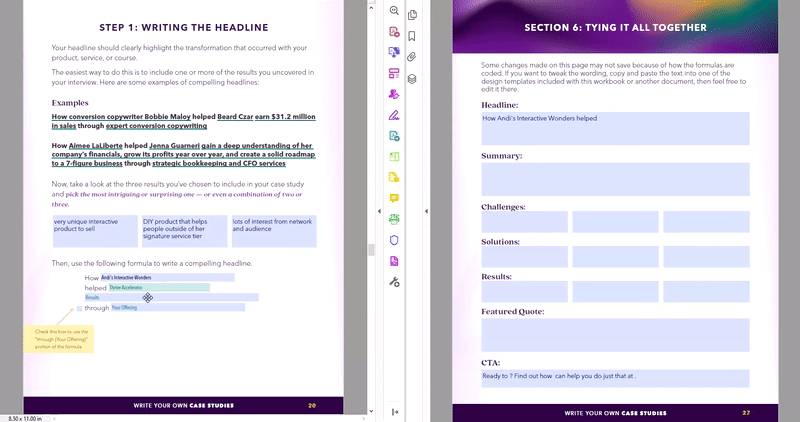Interactive Case Study Process Workbook

The Need
Dana Owens of Next Level Copy had reached a point where she was turning people away and was ready to put together a DIY version of the system she had developed for writing compelling case studies in order to capture the overflow of clients she couldn’t work with 1:1.

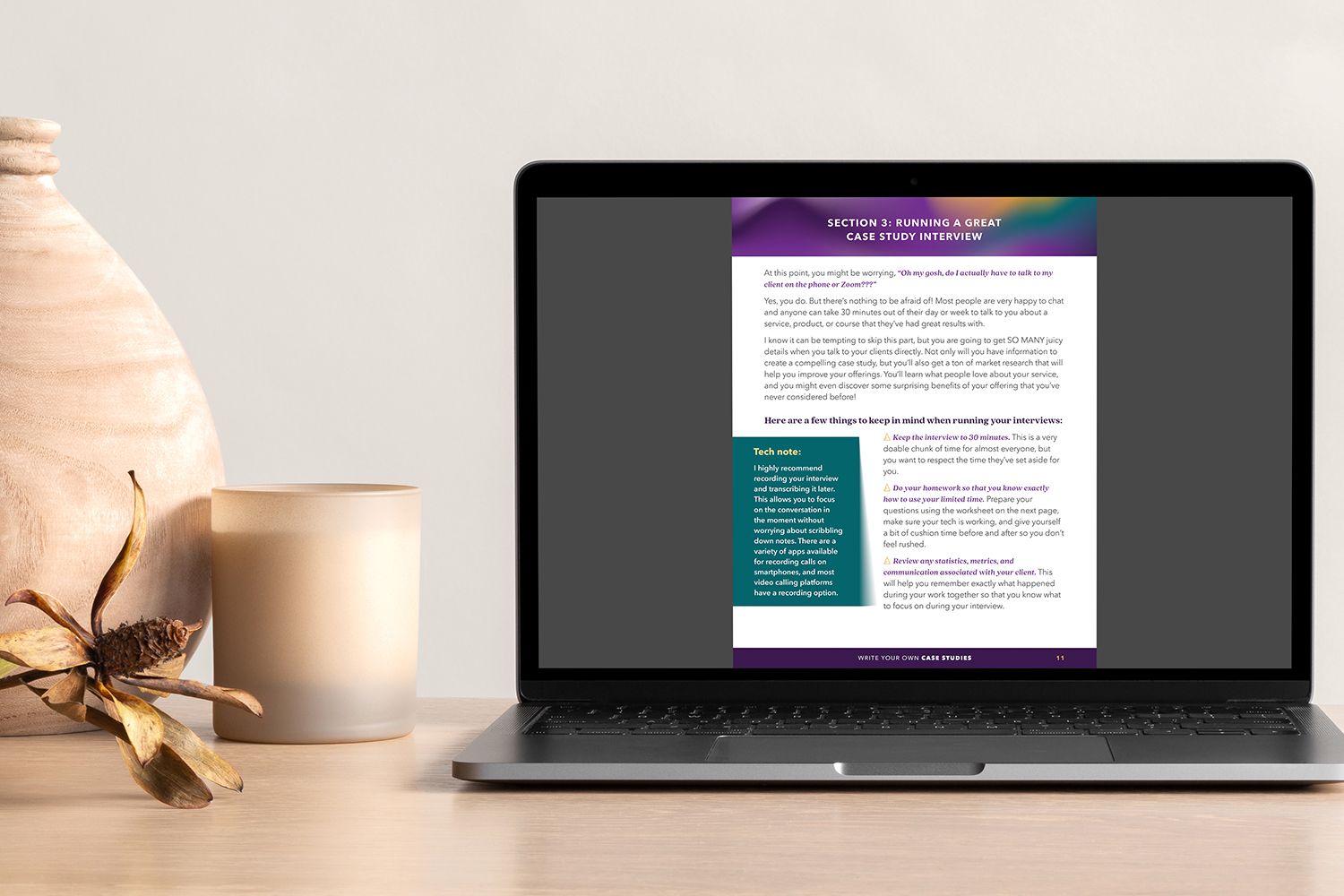
The Project
Dana chose an interactive workbook format for her information product. The project had to move users seamlessly through her process: selecting which client to feature, getting their buy-in, running the interview, identifying the best parts of the client’s answers, and reworking everything into a one-page case study that was to-the-point and persuasive. She also wanted the workbook to have its own unique brand identity that related to the Next Level Copy branding, but expanded it. Finally, Dana intended to include 3 interactive templates with purchase of the workbook, so users could copy and paste their final results into a case study template, use a button to lock all of the fields, and then send the case study out to their own potential clients.
The Process
The first step of the Write Your Own Case Studies workbook project was to develop product-specific branding that related back to the parent company of Next Level Copy but could be unique if Dana ever wanted to position this item in a full sales page or sub-site. Program branding is also useful if she wants to differentiate social media posts or other communications about her workbook from her overall business communications. I created a distinctive visual language that expanded upon her simple branding by using elements such as blurring, triangle shapes as page elements, an expanded palette, and a series of richer free-form gradients.

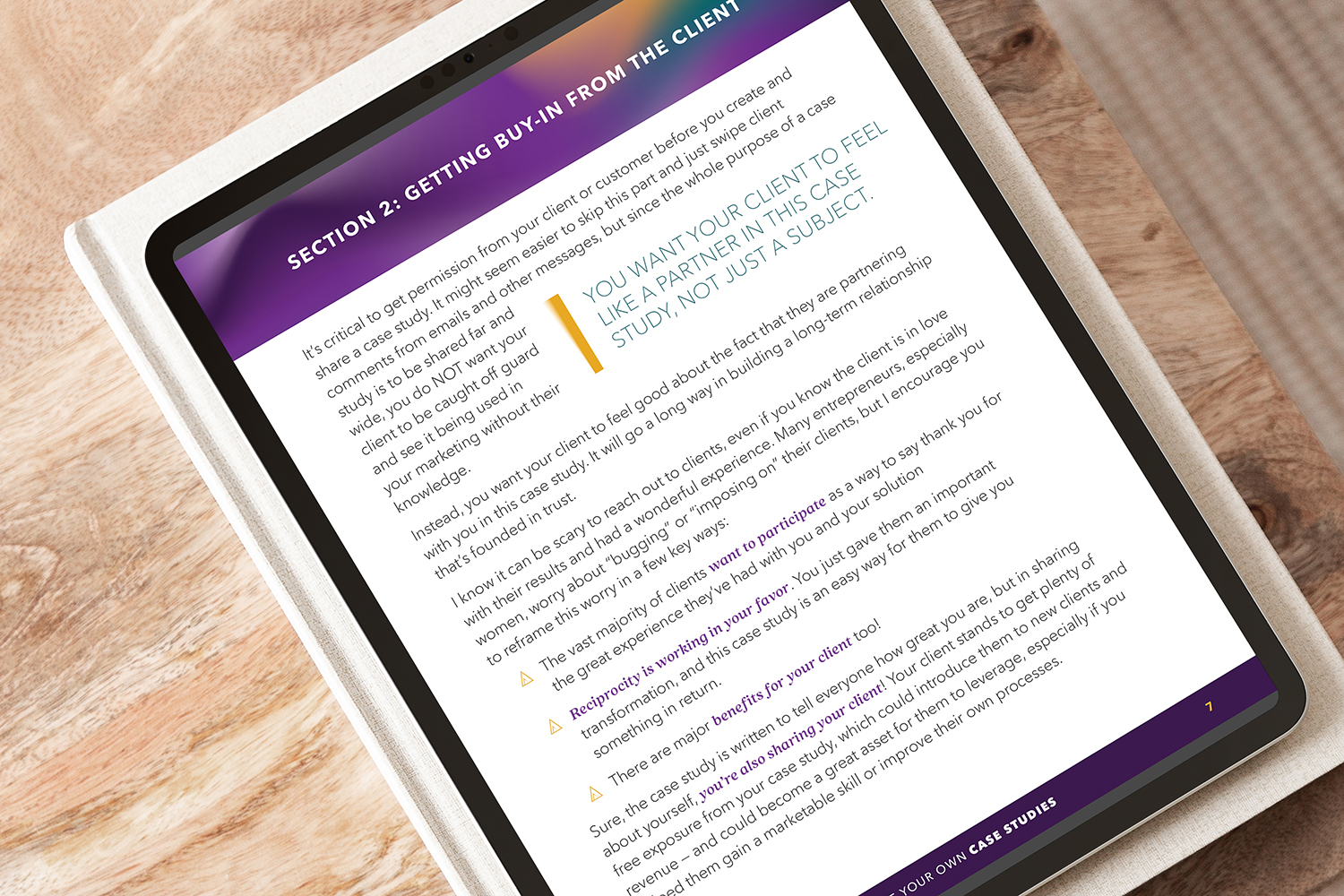
Next I identified how to translate this branding into distinctive page designs that would embody Dana’s sense of fun and playfulness around her system. She wanted me to bring color to the workbook, so her main brand colors of purple and yellow were highly prevalent in the design, balanced with a rich green that acted as a neutral in the brighter palette. I created sidebar boxes and pull quote elements that incorporated a twisting blurred shape that made it feel dynamic, like the element had just skidded onto the page right before you looked at it. Most of the typography was very clean and minimal, with a warm and friendly serif used as an accent in subheadings and emphasized text. I created custom bullets from Next Level Copy’s spiral triangle icon as well as callout boxes with pointers to give clarifying notation on specific items throughout the book.
Because so many parts of her case study writing process involve looking at multiple pieces of information and choosing just the right one to act on, many of the custom interactive tools I built for the workbook allow the user to brainstorm on multiple thoughts and then move one of them to the next section by clicking a button or selecting a checkbox. This allows people to capture more information than they will ultimately need and then glean which is the best fit for the case study. By providing these interactive tools directly inside of the workbook, it also makes the whole process incredibly actionable, not requiring the user to take notes in a separate place. By the time the user needs the information again, the workbook has provided it right where they will next work with it.
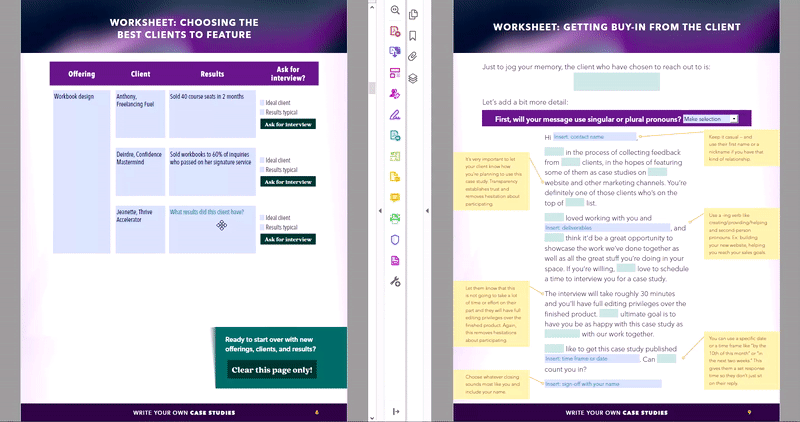
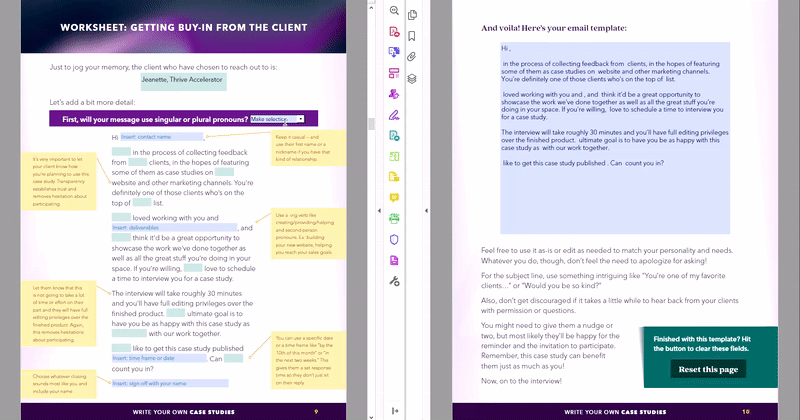
Another tool allows a user to choose singular or plural pronouns in a dropdown, then uses updated language in an email script to request an interview from a past client. By providing the users with Dana’s best-practice language in requesting the interviews, we remove a major barrier to acting upon a thing which often makes people feel nervous. There is even an encouraging button reveal when a user marks down the date that an interview is scheduled for.
In building the single page case study, Dana’s process has you identify different types of information and then choose the most important, revolutionary, or universal pieces. I created a worksheet with space for 6 interview selections each in 3 different categories, and then directs the user to choose the top three of each. These snippets from the interview then get pushed to different pages in the case study writing section where instructional language shows the user exactly how to structure each piece to include in the final case study, giving them a chance to rewrite as necessary.
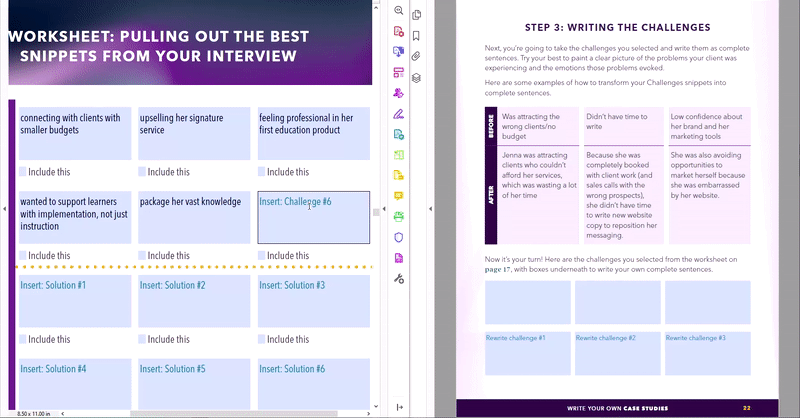
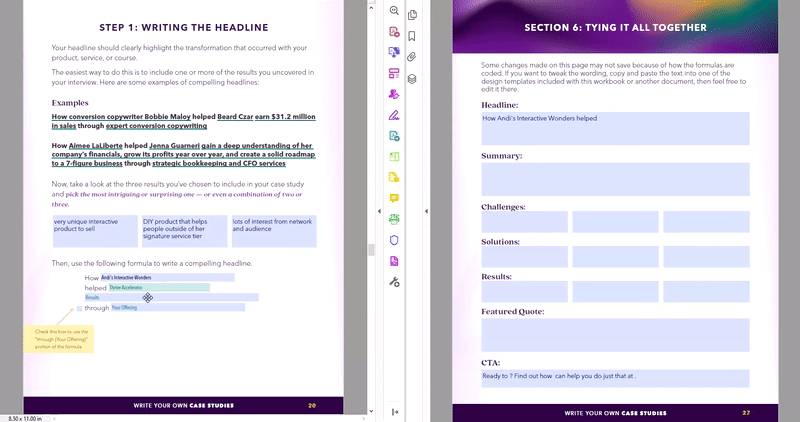
The case study writing section also has best practice formulas for creating both a headline and CTA that the user can simply fill in in the blanks to generate the right language for the final case study.
All of the work in this writing section is pushed to a single page near the end of the workbook that shows the proper structure and layout to take advantage of this format. The user can either copy and paste the results directly into one of the templates included in the workbook package (which can then be finalized with the push of a button and sent off to potential clients or included on a sales page), or they can build their own case study in whatever design or document software they prefer. When they are ready to begin again, there are buttons that clear the tools, making the process reusable.
By creating a visually engaging workbook with instruction interspersed with powerful interactive tools, I helped Dana capture customers who were ready for a DIY version of her service. These customers are supported by her exact method, plenty of example text, innovative technology, and encouraging language that helps them to create extremely useful selling tools that will propel their businesses forward and help them connect with ideal customers and clients.