Working with a Designer
Posts to help you work seamlessly with your designer or pick up some DIY tricks yourself!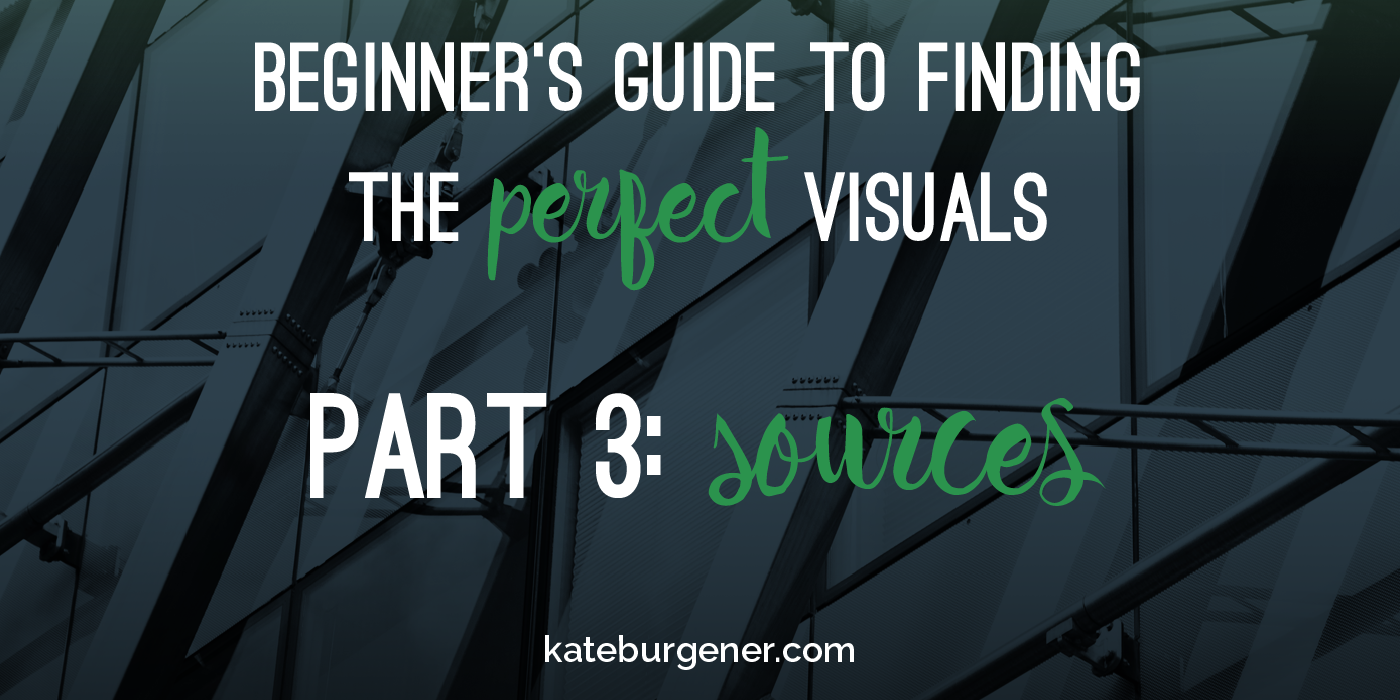
Beginner’s Guide to Finding the Perfect Visuals – Part 3: Sources
So far, we’ve covered some tips on how to find visuals that are right for your project and how to make sure you’re finding the right type of file for your needs. Now we’re going to talk about where you can actually locate assets online.
One of the biggest hangups people can have about finding visual assets is being nervous about the price. It’s true, there are some very expensive sources out there and big companies often shell out top dollar for unique and creative stock photography and illustration. However, there are plenty of places to find assets that are more modestly priced or even free.
Remember, Google image search doesn’t count as a direct source. You may want to use it for general searches: “stock photo apple picking” will turn up a huge number of great pictures of adorable moppets with picturesque red apples, images which will link you back to sites where you can purchase the file. But don’t use Google image searches to find unwatermarked high resolution photos to just download and take. It’s illegal and a great way to get sued for copyright infringement. Also, it’s totally icky.
This month I’ll be spending some time going through some basics and resources as well as a sample visual search with some effective techniques. Catch the whole series here!
[Note: None of the links below are affiliate links. These are just resources I gathered and am sharing because sourcing great stock is important for me and my clients.]
Free sources
There are lots of beautiful images out in the world to grab for free (and still legal to use commercially), but please understand that there are huge limitations to free sources. You may find a handful of photos about a specific subject on a free site, but a paid site will likely have multiple versions of each, from different angles, with different compositions. Free sites also tend to be pretty sparse on model photos, so if you’re looking for a picture to represent the handyman services your company offers, you may only locate pictures of ladders and buckets instead of a friendly-looking gentleman with a paint roller. Details about image sizes or file types may be limited prior to downloading, so you may think you’ve found the perfect visual, only to find out it won’t print very large. (But at least you didn’t waste money buying it, just a little time.) Images from the more popular free sites can also be overused and you may end up choosing the exact same asset that your competition already has in their brochure or on their website.
It’s also worth noting that while vector graphics can sometimes be found on free sites, they’re often in the style of cheesy clipart, which doesn’t lend an air of professionalism. Free vectors are often only available in SVG files, which as we discussed previously can be tricky to edit or are an image of the file (PNG, JPG) which makes it so it can’t be used as a true vector. Make sure you understand your file types before you search free vectors!
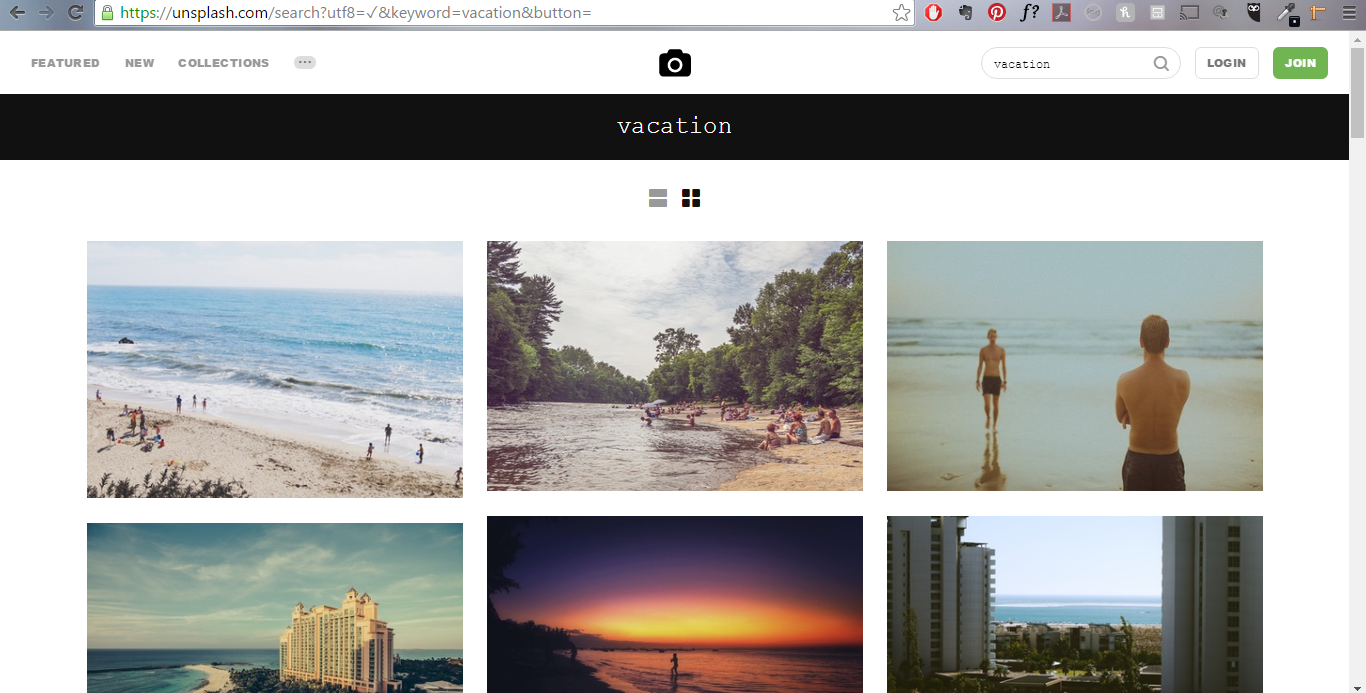
- Unsplash – Beautiful and high-quality, but a very popular source so images are spotted everywhere.
- Free Images – Formerly SXC, this is the free partner of iStock. Remember to filter your searches for only free results while on this site as premium (paid) images are shown as well.
- Morguefile – This site features a mixture of professional and amateur photography, so search carefully to choose high-quality images.
- Pixabay – Has some nice search parameters you can set, so you don’t get images too small for your use or the wrong orientation for your needs. You can also search by a dominant color which is a really neat feature!
- Pexels – A really pleasant interface which adds more search results as you near the bottom of the page, rather than having you page through after every 40 results like some other sources. Search isn’t particularly sophisticated, but ads are minimal and paid images aren’t obtrusive (just a few rows at the bottom of the results, clearly separated).
- Stock Up – Reportedly pulls from dozens of free sources, but selection can be limited. As a random test, I searched “kitten” here and it returned two results, as opposed to hundreds on some of my other sources.
- Death to the Stock Photo – A little bit different, this is an artist-curated free stock site where a new pack (generally 10-12 photos) is released via email every month. You don’t have control over the subjects and don’t have access to the backlog of packs unless you sign up for a paid account (I’m pretty sure on this, though it looks like there a few of the most recent photo packs are available), but the photos are beautiful and unsurprisingly popular. Built to be “anti-stock,” the point of view is refreshing and editorial.
Paid sources
Paid stock sites have a lot of useful features to make your search easier, which is another reason they often trump free sites for me and my clients. Often you can filter by type of asset or file type (helpful if you only want to be looking at vector graphics) and see other offerings from the same artist. I especially love sites where you can save items to collections or lightboxes, which is great for organizing separate projects or departments and seeing all saved items side by side. Some sites also have messaging capabilities, so if you really liked a particular subject but the image wasn’t quite right, you could ask the photographer if they had a different composition that they could add.
Some paid sources require you to purchase credits to use while others let you pay directly for the assets with a credit card. Some sources allow both systems, but credit prices may be less expensive than direct purchases, or you can buy credits in bulk for savings. Don’t be afraid to check out both options if they are available, but also don’t overbuy credits unless you’re sure you’ll use them within a reasonable time frame.
Here are my favorite paid sources, but keep in mind that there are a LOT of stock image and illustration sites, so don’t be afraid to explore outside of these suggestions (especially ones that turn up in the Google image search exercise I mentioned previously).
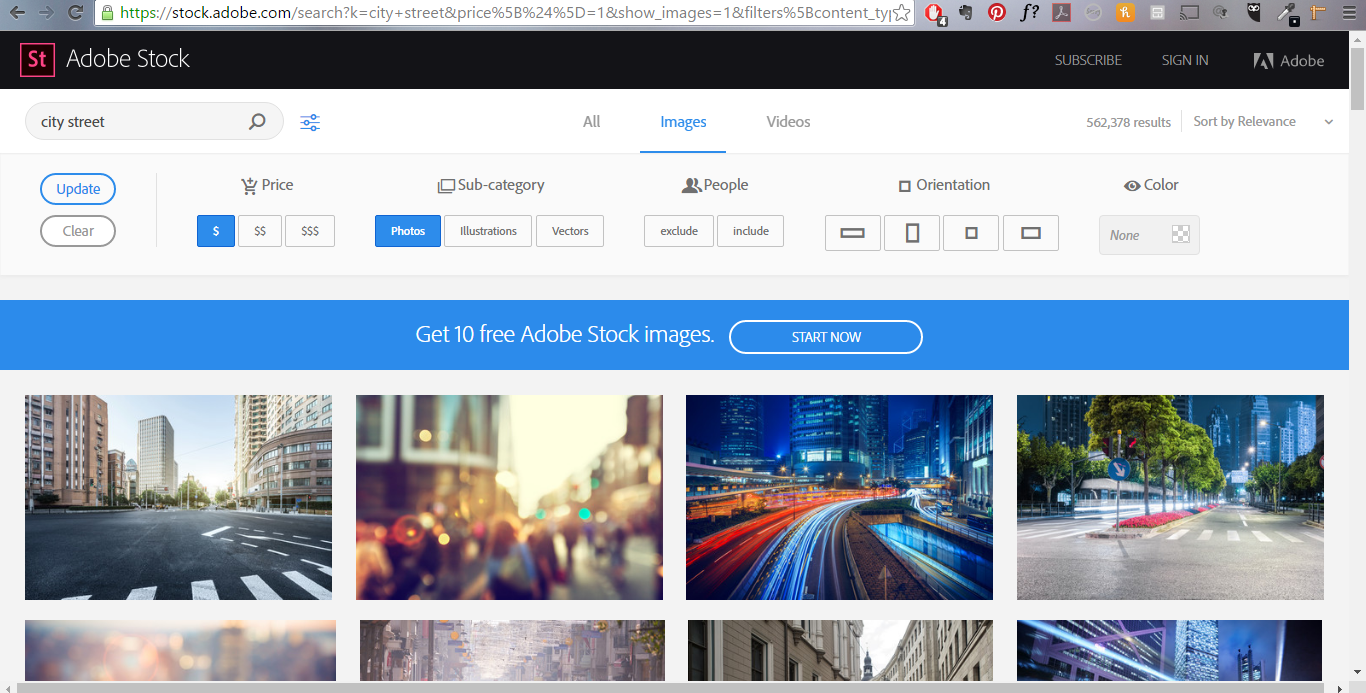
- Creative Market – This is generally where I start looking for assets, especially illustrations, because the site is easy to navigate and filter, as well as create collections for different projects. They have great variety and the prices are pretty reasonable. You don’t need credits to purchase here, you can buy directly what you need and pricing is straightforward and set by individual artists. You can also easily purchase bundles of photos or illustrations, which the other paid sources listed here don’t offer.
- Adobe Stock – The granddaddy of professional graphic programs, Adobe, has started offering stock images and illustrations. Prices range from “yes, that’s doable” to “holy cow, that is not in our budget” but it’s pretty straightforward to filter to only show non-premium results (which are still pretty striking).
- iStockPhoto – This is a pretty popular site that offers a lot of exclusive visuals. Pricing can be confusing (they use credits, there are two tiers of images), but they have a great lightbox feature which can be used to create collections to share with other team members or your designer.
- Shutterstock – Another popular site, this resource offers flat pricing, but you have to purchase multiple images at once.
- Dreamstime – This has the most confusing pricing structure, with a large number of factors affecting pricing (age, popularity, size, format). However, it has a pretty large collection, so it’s worth checking here if you’re looking for something specific and not having luck on other sites.
- 123RF – Pretty reasonably priced, but requires an up-front purchase of a bulk number of credits. A great option if you know you need a fair number of items.
Limited-time free goods
A popular thing for a lot of paid stock sites to offer is a small handful of free assets each week. Generally you have to have a user profile at these places and the subject matter will vary considerably. If you are interested in building a library, it can be helpful to check regularly to see what the free goods are for each week. I do this weekly with my favorite stock site and have used several of the goods offered on various projects. Refer to the list of paid sources above and sign up for a few accounts to get access to some free visuals (and other things like typefaces and templates). Some of these sites even send out emails when new goods are available, though you will probably do best to set a reminder for yourself in your calendar to go visit the sites and get new stuff weekly.
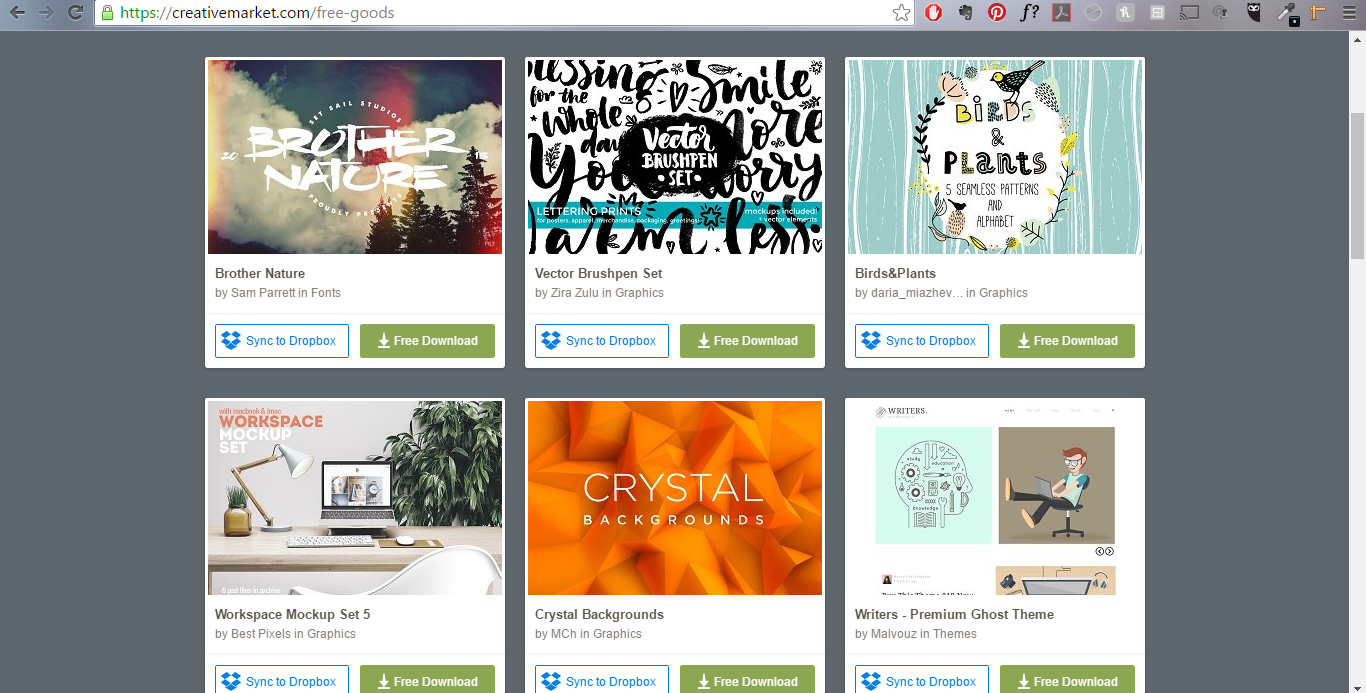
Stock subscriptions
A popular option for stock sites, though one I haven’t personally tried yet, is the subscription model. Subscribers can download a certain number of images within a certain time period and the pricing often works out to be cheaper than paying the set price for each image. This is a great way to populate your library in a short period of time with a small commitment. I would always explore a site’s offerings with a few test searches before committing to a subscription, but this is definitely an avenue to check out!
Many of the paid resources above offer subscription programs in addition to credits, so if you find several options you like from one site, it’s worth considering purchasing a 1-month subscription to save a little money (just look carefully at the plans to make sure it’s the right move). These subscriptions range from 5-10 images per month to 750, so poke around to see what is the right fit for you. Unless you have a serious need to constantly be acquiring images (for social media or other advertising), you are unlikely to need one of the giant plans. Also note what restrictions the services may place on subscriptions, such as standard vs premium images and some licenses prohibit “stockpiling” images and require you use your downloaded images within 30 days. (Probably not something they can check super easily, but stay on the right side of the law, please.)
Bundles
Another awesome way to pick up a lot of assets quickly is to find sites that offer bundles or packages from a variety of artists. Often these bundles will lump together related assets and may include things that you don’t necessarily need (usually designer tools like Photoshop actions, brushes, or textures). However, if you locate a bundle that has 4-5 assets within it that are useful for you, you will generally be saving over the price of purchasing each of them individually. Scroll down through the offerings and note which ones catch your eye. Sometimes you’ll need to look at assets individually to see all that they offer as bundle descriptions may not be particularly helpful with information about file types. Remember also that some sites like Creative Market offer photo and illustration bundles as individual items to purchase, so search the term “bundle” or “pack” to see if you can find any deals there.
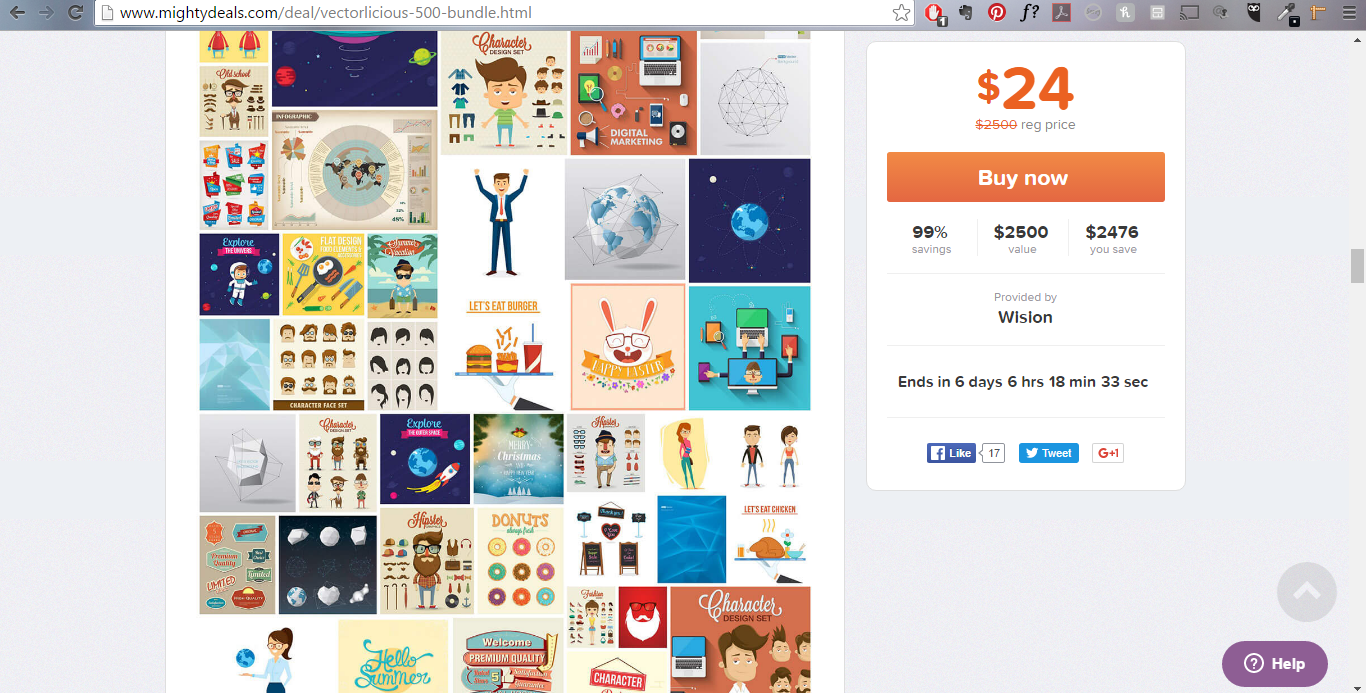
- Mighty Deals – Some of these bundles are a small collection of graphics from one designer while others are larger groupings from multiple designers. This site is better for finding lots of bundled vectors, but there’s often a bundle or two that will include stock photography. Bundles expire (though are sometimes “extended” which seems like a marketing ploy), so discuss with your designer and then purchase quickly.
- Deal Jumbo – You need to sift carefully through this site to find photos and illustrations as several of the bundles are more geared towards design tools, but there are some great deals to be had here. The subjects are kind of random, but the pricing is pretty great, so it’s worth looking at.
- Design Cuts – Another site that is better on illustrations than photos and they only offer one bundle deal at a time, but they also sell through their “marketplace” where you can buy individual items (which are often hundreds of vectors or a dozen pictures) and even purchase a few items at a time for more of a discount.
- The Hungry JPEG – Only offering a few bundles from different artists at a time, but searching the “shop” area here also turns up more bundled goods from the same artist and some good deals.
Custom
Sometimes you will search and just not find quite what you’re looking for, so always keep in the back of your mind that you can arrange for custom assets to be photographed or produced. The price tag for these will be a little bit higher, but there are many benefits to working with individual artists. Firstly, custom will be 100% unique to you and your business or organization. As someone who sees the same photos on freelancer websites over and over, I think that going custom can really be worth it. Secondly, hiring a photographer for a custom shoot will yield perhaps dozens of images and even multiple scenes or set-ups for the price. Those images will also fit together perfectly. You’ll get exactly what you need, be supporting a small business or freelancer, and stand out from the crowd. You’ll also be growing your network and possibly exposure, as someone else will know about you and your business and may post the results of your shoot on social media, a blog, or portfolio (though you can arrange for this not to be the case if you want to keep things confidential, check the contract). Custom visuals are definitely worth thinking about for all of these reasons.
So there you go, there are plenty of places to find the visuals that work for you and your projects. It can be overwhelming to consider all of the options, but just pick the place to start that feels best for you and explore. You may be pleasantly surprised at how fun it can be to do visual asset research!
2 Comments
Submit a Comment
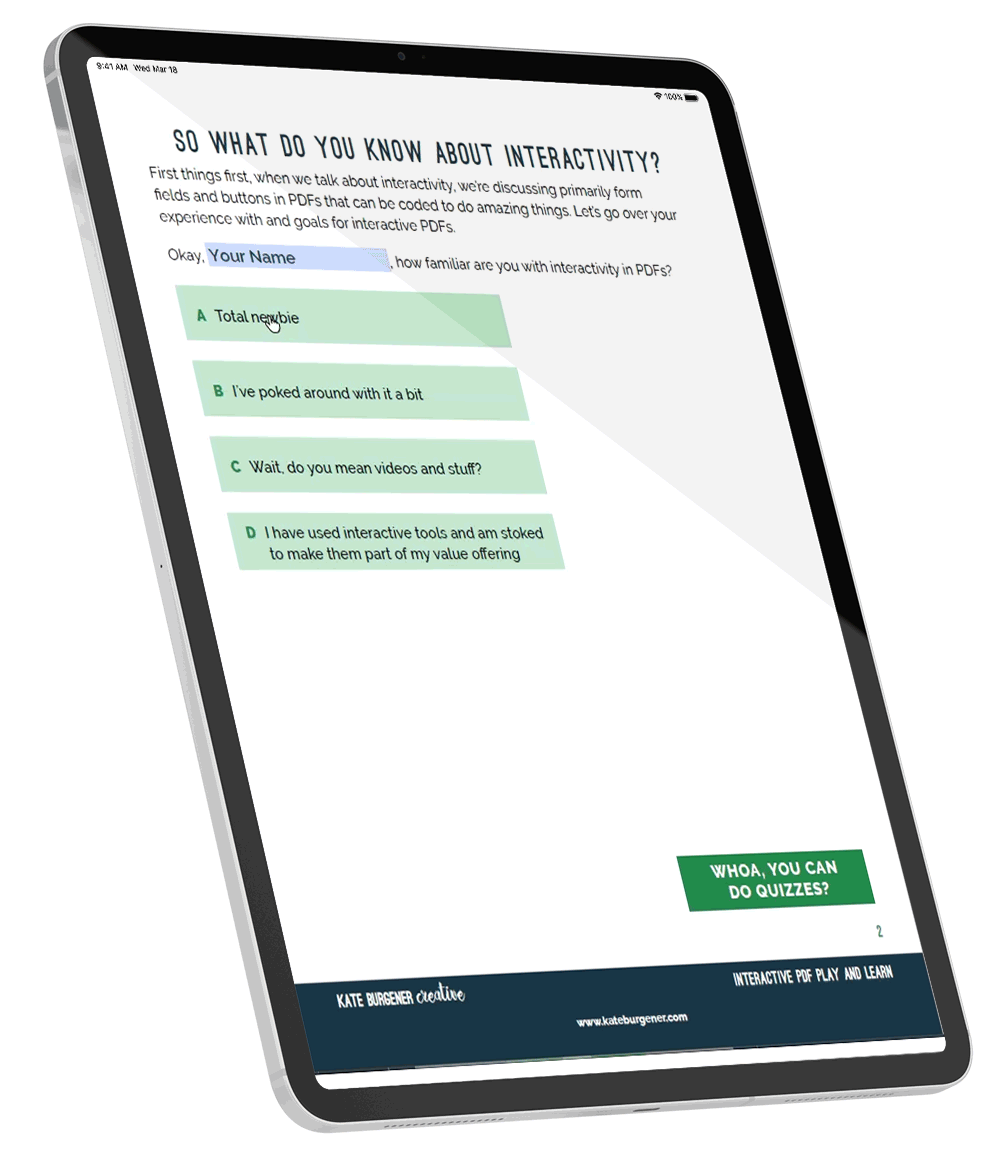

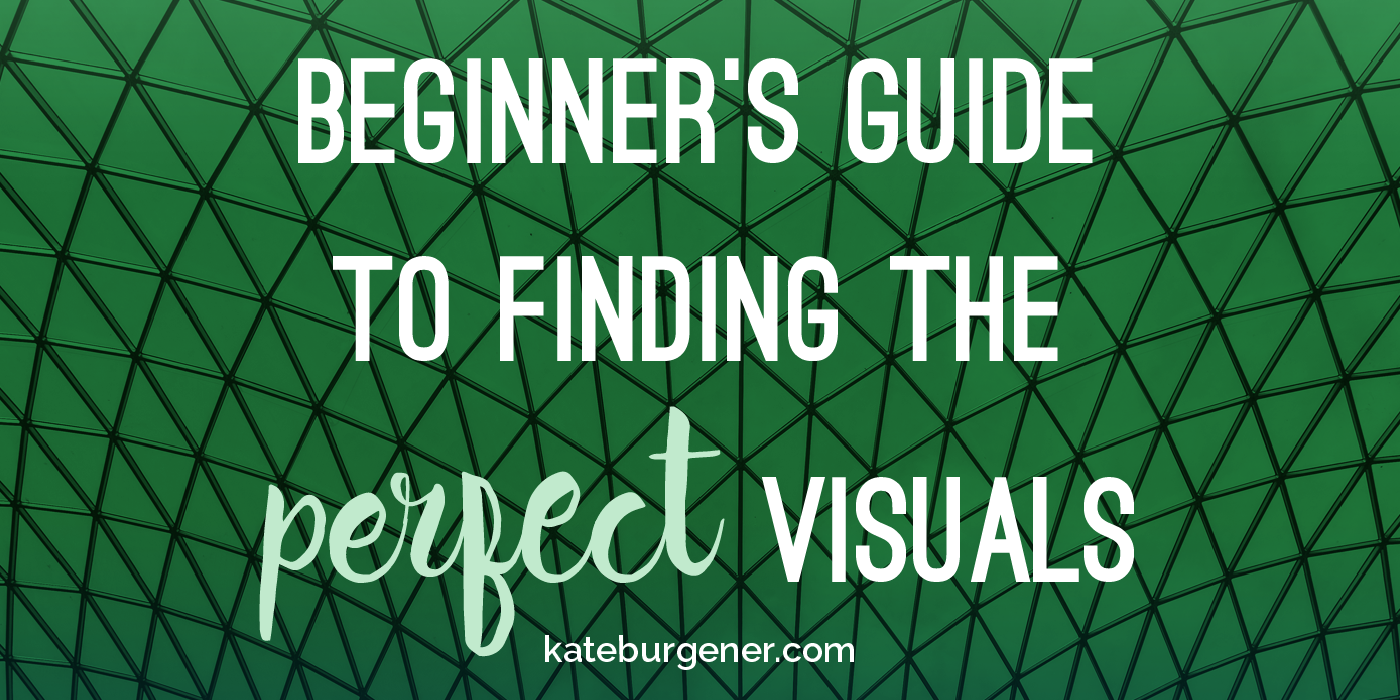
What a great list. I never think to look at creative market for photos – I mainly use it for illustrations. A great reminder about the photos there as the payment system is much friendlier than some of the others.
Sorry, I missed your comment, Caroline! Yes, I much prefer the payment system at Creative Market! The photo choices are much more limited but the fact that I can easily select a photo and have a handy receipt for billing the expense to my client is a plus in my book! I usually start there unless I know I’ll be looking for something very specific!